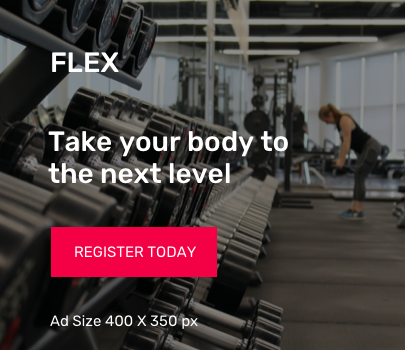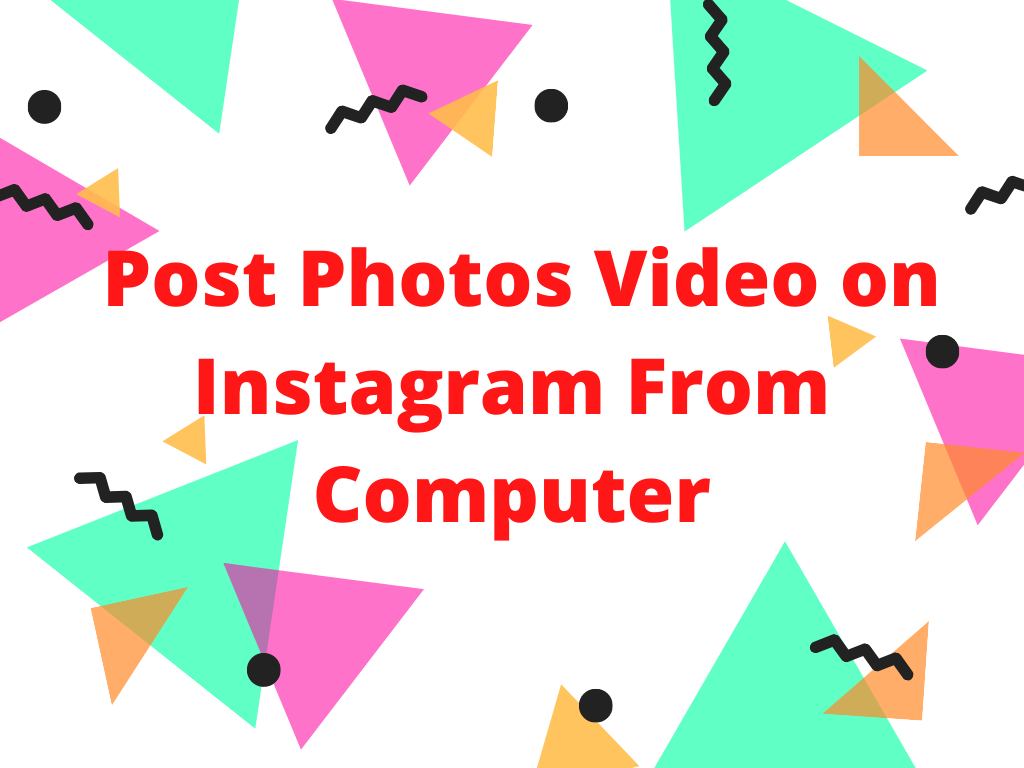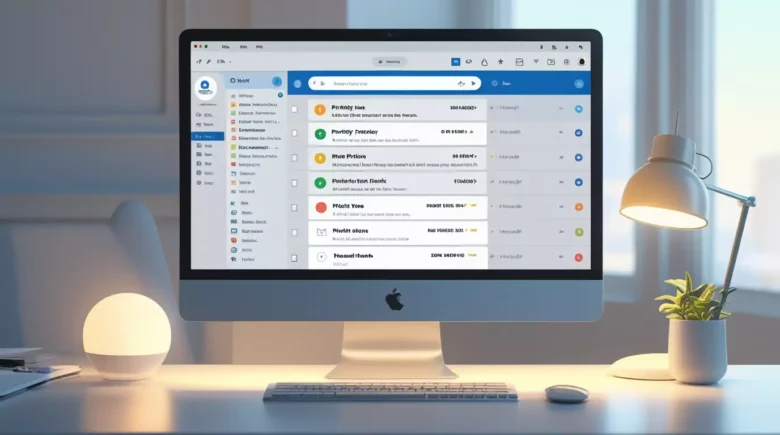How to Port Number from AT&T
Switching carriers doesn’t mean you have to give up your trusted phone number. Whether you’re moving to Verizon, T-Mobile, or any other network, the number porting process is easier than ever. If you’re wondering how to port number from AT&T, this detailed guide covers everything you need – from preparation to activation.
- How to Port Number from AT&T
- What is Number Porting?
- 💖 You Might Also Like
- Why Port from AT&T?
- Things to Check Before Porting from AT&T
- ✅ Your AT&T Number Must Be Active
- ✅ Gather Porting Information
- ✅ No Unpaid Balances
- ✅ Do Not Cancel AT&T Yourself
- Step-by-Step Guide to Port Number from AT&T
- Step 1: Choose Your New Carrier
- Step 2: Start the Port Request with New Carrier
- Step 3: Verify Your Identity
- Step 4: Wait for Port Completion
- Step 5: Activate SIM or eSIM
- ✨ More Stories for You
- Common Issues During AT&T Number Porting (and Fixes)
- Final Thoughts
What is Number Porting?
Number porting is the process of transferring your existing mobile number from one carrier to another. In this case, you’re moving your number from AT&T to a new service provider without any disruption in communication.
It’s your right to keep your number, thanks to the Federal Communications Commission (FCC) regulations. And AT&T must allow it as long as your number is still active.
💖 You Might Also Like
Why Port from AT&T?
There are many reasons users switch from AT&T:
- Better pricing plans elsewhere
- Improved coverage with another network
- Faster data speeds
- Superior customer service
- More attractive phone deals
Whatever the reason, porting ensures you don’t have to notify all your contacts about a new number.
Things to Check Before Porting from AT&T
Before initiating the porting process, here are a few essential checks:
✅ Your AT&T Number Must Be Active
Your number must not be disconnected. If your service is already canceled, you won’t be able to port your number.
✅ Gather Porting Information
To transfer your number, you’ll need:
- AT&T account number
- AT&T account PIN or passcode
- Billing ZIP code
You can find these in your AT&T online account, billing statement, or by calling AT&T customer care.
✅ No Unpaid Balances
Clear any pending dues or device installments. Porting may not go through if your AT&T account is in arrears.
✅ Do Not Cancel AT&T Yourself
Your new carrier will handle the disconnection during the porting process. If you cancel your AT&T service first, you could lose your number permanently.
Step-by-Step Guide to Port Number from AT&T
Step 1: Choose Your New Carrier
Select a new provider that fits your needs – be it T-Mobile, Verizon, Mint Mobile, or Google Fi. Make sure they support number porting.
Step 2: Start the Port Request with New Carrier
During the signup or checkout process, you’ll be asked:
- Do you want to keep your current number? → Choose “Yes”
- Enter your AT&T phone number
- Provide your AT&T account number and PIN
Some carriers also request a temporary port authorization form online or via app.
Step 3: Verify Your Identity
You might be asked to confirm your identity through an OTP or via email to ensure the request is legit and not fraudulent.
Step 4: Wait for Port Completion
Once submitted, your new carrier will contact AT&T and request the number transfer. Here’s what typically happens:
- Mobile porting: Takes a few minutes to 24 hours
- Landline porting: Can take up to 7 business days
You’ll receive a notification from your new carrier once the port is complete.
Step 5: Activate SIM or eSIM
Insert your new SIM card or activate the eSIM from the new provider. Restart your phone if needed.
You’re now fully switched with the same number but on a new network.
✨ More Stories for You
Common Issues During AT&T Number Porting (and Fixes)
🔒 Wrong PIN or Account Info:
Double-check your AT&T account number and 4-digit port-out PIN. Mismatched data is the most common reason for port rejection.
🧾 Unpaid Device Balance:
If you’re financing a device, porting may fail until the balance is paid or the installment plan is closed.
📴 Disconnected Service:
Make sure your AT&T line is active during the request. If canceled before, you’ll have to reactivate or get a new number.
🔁 SIM Not Working After Porting:
Contact the new carrier for reactivation, or request a replacement SIM if there’s a fault.
Final Thoughts
Porting your number from AT&T is straightforward as long as you have your account information ready, don’t cancel service yourself, and follow the steps carefully. It’s a seamless way to enjoy better service with your favorite number intact.
If you’ve been delaying the switch, now’s the perfect time to make the move. Just grab your details, choose your new provider, and take control of your mobile service – without losing your number.



![MyFab11 Review 2025: Is It Safe, Legal, & Worth Playing? [Full Guide]](https://www.hhooww.com/wp-content/uploads/2025/01/default-thumb.jpg)