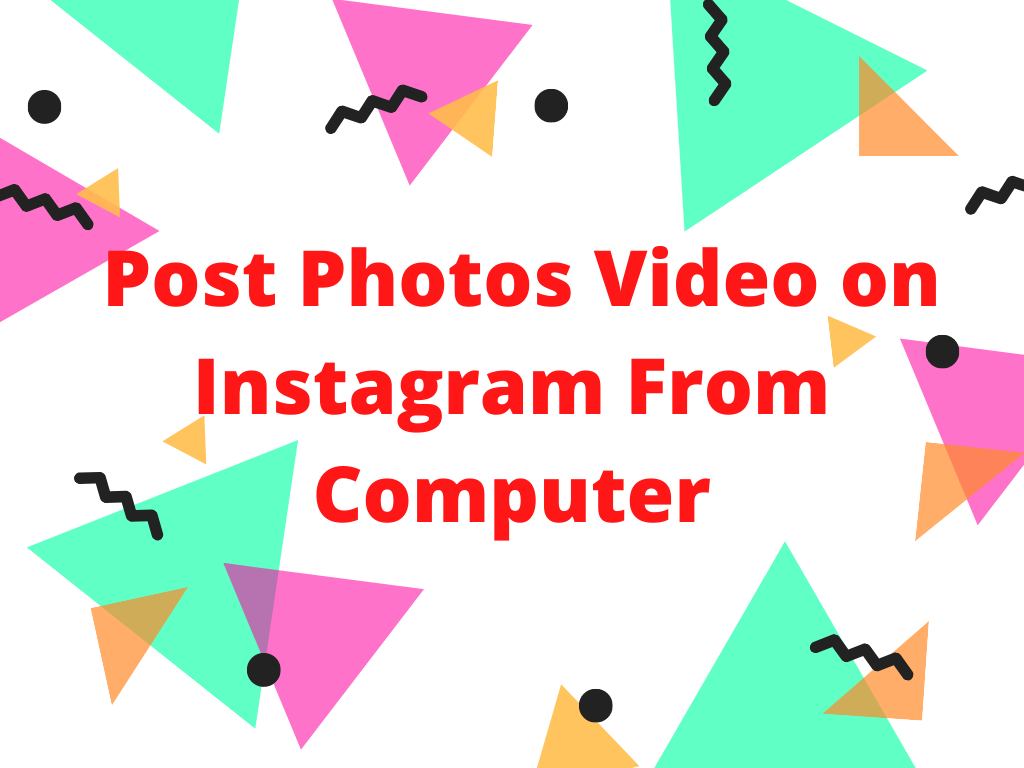If you want to learn How to post Photos or Videos on Instagram from your computer in 2020. In Today Post is going to show you everything you need to know in a quick and simple tutorial.
Currently on the Instagram Web app, there’s no way to post a Photos or Videos from your Computer.
But what we can do is we can download a simple Google Chrome web browser extension which we can use to upload photos or videos.
How to Post Photos or Videos on Instagram from your Computer
Let’s follow the step by step process
Step-1: Open a new tab in Google Chrome Browser
Step-2: Go to the Google Chrome Web Store
Step-3: Go to search for a program called “Desktop for Instagram”
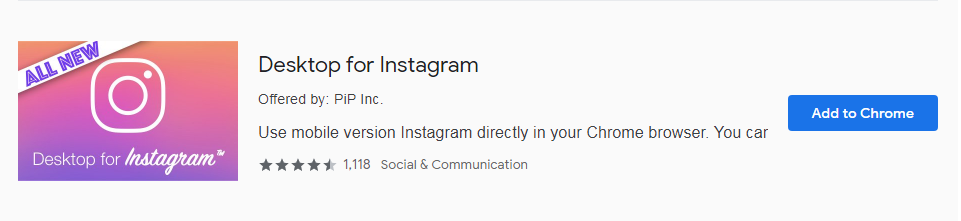
Step-4: Then Add that to Chrome and Click Add Extension.
Note: This Extension only works in Google Chrome only. If you’re not using Chrome, Than you must download Google Chrome first.
Step-5: Now we can browse Instagram like we normally would do on our smartphones or iPhones or iPads
Step-6: Now you can Click the plus button and it’s then going to open up a pop-up window on your computer.
Step-7: You can then upload any photo, So you should go all files whatever you want to upload.
I hope you guys like this tutorial on How To Post Photos On Instagram From Computer. Do Comment below If you are facing any issue.