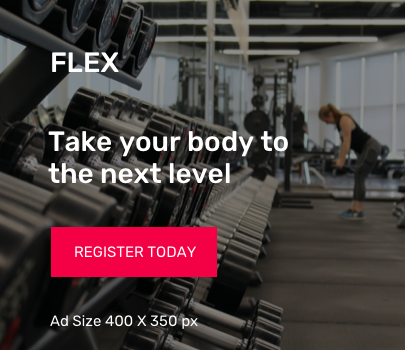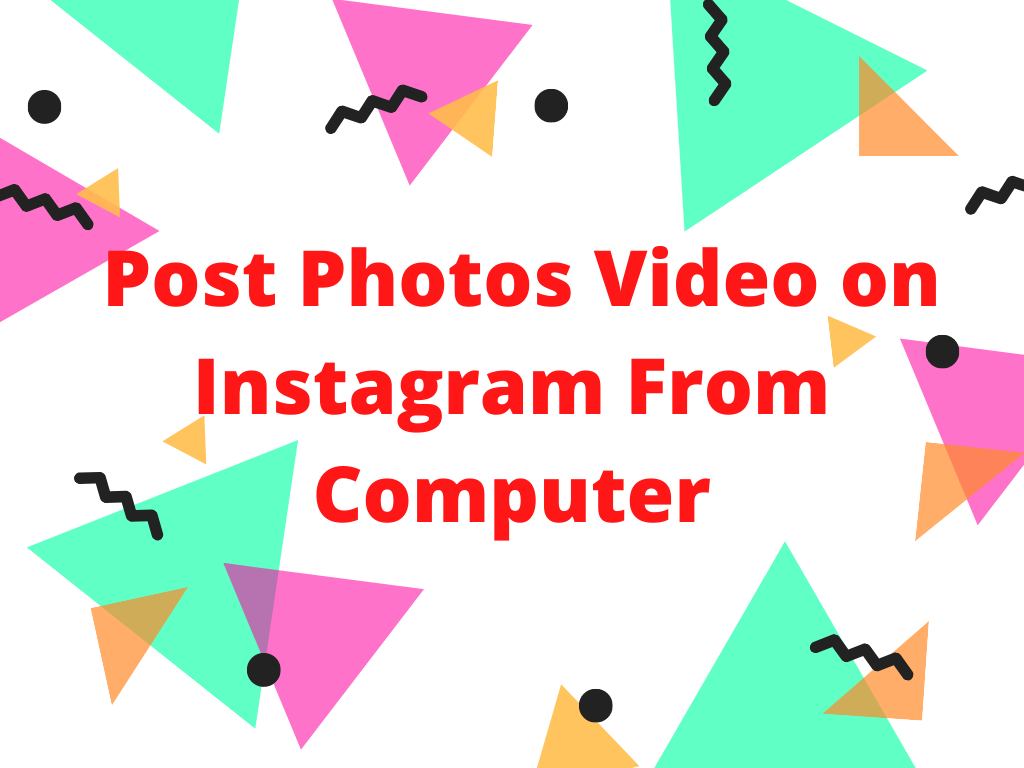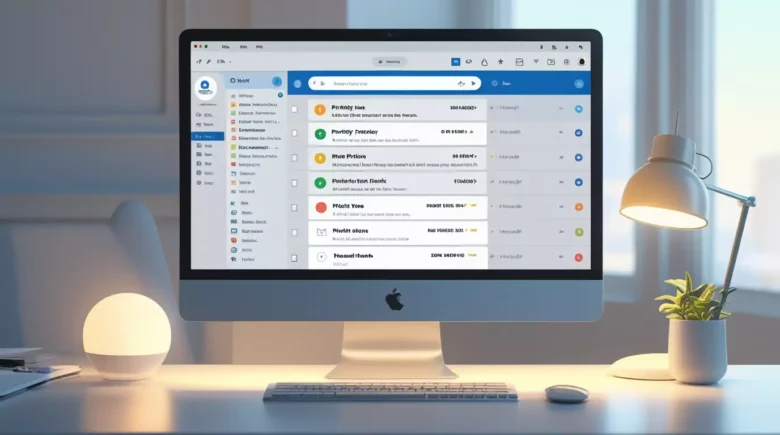Why Your Home Office Needs the Perfect Printer
Remember when you had to run to the nearest cyber cafe every time you needed to print something important? Those days are gone! With more Indians working from home than ever before, having your own printer isn’t just convenient – it’s absolutely necessary.
- Why Your Home Office Needs the Perfect Printer
- Why ₹15,000 is the Sweet Spot for Home Office Printers
- 💖 You Might Also Like
- Understanding What You Really Need (In Simple Words!)
- Ink Tank vs Cartridge – The Big Debate
- Print, Scan, Copy – The Holy Trinity
- Connectivity Options – Stay Modern!
- Top 5 Best Printers Under ₹15,000 for Home Office (2025)
- 1. HP Smart Tank 589 All-in-One Printer
- 2. Canon PIXMA G3000 All-in-One Printer
- 3. Epson EcoTank L3252 Wi-Fi All-in-One Printer
- 4. Brother DCP-T720DW Ink Tank Printer
- 5. HP Ink Tank 319 All-in-One Printer
- How to Choose the Right One for YOUR Needs
- ✨ More Stories for You
- Smart Shopping Tips for Indian Buyers
- Best Time to Buy
- Where to Buy
- What to Check
- Common Mistakes to Avoid
- Setting Up Your New Printer – Easy Guide
- 🌟 Don't Miss These Posts
- Maintaining Your Printer (Keep It Happy!)
- Final Thoughts: Your Home Office Deserves the Best
- Quick Comparison Chart
- Your Action Plan
Imagine this: It’s 10 PM, and you suddenly remember you need to submit some important documents early tomorrow morning. Or your child needs to print their school project at the last minute. What do you do? This is exactly why having a reliable printer with a scanner at home has become as essential as having a good WiFi connection!
But here’s the thing – walking into an electronics store or scrolling through online shopping sites can feel overwhelming. So many brands, so many features, and so many numbers! Don’t worry, we’re here to make it super simple for you.
In this guide, we’ll help you find the perfect printer under ₹15,000 that fits your home office like a glove. Whether you’re a freelancer, a student, a small business owner, or just someone who loves being prepared, we’ve got you covered!
Why ₹15,000 is the Sweet Spot for Home Office Printers
You might be wondering – why specifically under ₹15,000? Great question!
This budget range is like the Goldilocks zone of printers – not too basic, not too expensive, but just right! Here’s why:
For Indian families, ₹15,000 is a reasonable investment that doesn’t burn a hole in your pocket. It’s about the same as two months of your broadband bill or a mid-range smartphone. Plus, you get serious features that actually matter.
Quality meets affordability – Printers in this range come with built-in scanners, WiFi connectivity, decent print speeds, and most importantly, affordable running costs. You’re not paying for fancy features you’ll never use, but you’re not compromising on the essentials either.
Perfect for work-from-home needs – Whether you’re printing contracts, scanning documents for email, or making copies of important papers, these printers handle everything smoothly without any drama.
💖 You Might Also Like
Understanding What You Really Need (In Simple Words!)
Before we dive into specific models, let’s understand what makes a printer perfect for your home office. Don’t worry – we’ll keep it super simple!
Ink Tank vs Cartridge – The Big Debate
Think of this like choosing between a car with a big fuel tank versus frequent refills:
Ink Tank Printers are like having a big fuel tank. You fill them up once, and they keep going for months! Perfect if you print regularly. The initial cost might be slightly higher, but you save tons of money in the long run. For an Indian household that prints 100-200 pages monthly, this is usually the winner.
Cartridge Printers are like smaller fuel tanks. They’re cheaper to buy initially, but you’ll need to replace cartridges more often. Good if you print very occasionally – maybe just 20-30 pages a month.
Our recommendation for most Indians? Go for ink tank! You’ll thank yourself later when you’re not constantly buying expensive cartridges.
Print, Scan, Copy – The Holy Trinity
Your printer should do all three without any fuss:
Printing – Obviously! But look for at least 10-15 pages per minute for black and white. Anything less will test your patience.
Scanning – Super important! You’ll need this for digitizing documents, old photos, or your child’s artwork. Look for at least 600 dpi resolution.
Copying – Because sometimes you just need a duplicate without involving your computer.
Connectivity Options – Stay Modern!
WiFi Printing – This is a game-changer! Print from your phone while sitting on your couch, or send a document to print from your bedroom while the printer is in your study. It’s like magic, but real!
USB Connection – The classic way. Reliable and straightforward.
Mobile App Support – Most modern printers have apps. You can print photos directly from your phone’s gallery or scan documents that automatically save to Google Drive. Very convenient!
Top 5 Best Printers Under ₹15,000 for Home Office (2025)
Now let’s get to the exciting part – the actual printers! We’ve selected these based on what real Indian users love and need.
1. HP Smart Tank 589 All-in-One Printer
Price Range: ₹12,500 – ₹14,500
This is like the Honda City of printers – reliable, popular, and gets the job done beautifully!
Why we love it:
- Comes with ink bottles that can print up to 8,000 black pages and 6,000 color pages! That’s nearly 2-3 years of printing for most families.
- WiFi enabled with HP Smart App – print from anywhere in your home
- Decent print speed of 11 pages per minute for black and white
- The scanner quality is excellent for home use
- Super easy to refill ink tanks – even your grandmother can do it!
Perfect for: Families who print regularly, students, small business owners who need to print invoices and documents.
Small drawback: Slightly bulky, so make sure you have enough desk space.
2. Canon PIXMA G3000 All-in-One Printer
Price Range: ₹11,000 – ₹13,000
Canon brings its famous camera quality to printers! This one’s fantastic for photo printing.
Why we love it:
- Brilliant color printing – your photos will look amazing!
- Refillable ink tanks with high page yield
- WiFi enabled with easy smartphone printing
- Quiet operation – won’t disturb your zoom calls
- Compact design fits easily on small desks
Perfect for: Photography enthusiasts, creative professionals, anyone who loves printing colorful documents and photos.
Small drawback: Print speed is slightly slower at 8.8 pages per minute.
3. Epson EcoTank L3252 Wi-Fi All-in-One Printer
Price Range: ₹12,000 – ₹14,000
Epson’s EcoTank is like that friend who’s both economical and efficient!
Why we love it:
- Ultra-low cost per print – one of the most economical to run
- Spill-free ink refilling system (great if you’re clumsy!)
- Good print quality for both documents and photos
- WiFi Direct feature – print without even connecting to your router
- Comes with enough ink to print 4,500 black and 7,500 color pages
Perfect for: Budget-conscious users, people who print a lot, small offices, coaching centers.
Small drawback: Scanner lid feels a bit flimsy, so handle with care.
4. Brother DCP-T720DW Ink Tank Printer
Price Range: ₹13,500 – ₹15,000
Brother might not be as famous in India, but this printer is a hidden gem!
Why we love it:
- Built like a tank – very sturdy construction
- Fast printing at 16 pages per minute (fastest in this list!)
- Automatic Document Feeder (ADF) – you can scan multiple pages at once!
- Large ink tanks that are easy to monitor
- Excellent after-sales service in India
Perfect for: Professional freelancers, chartered accountants, anyone who needs to scan multiple documents regularly.
Small drawback: Photo print quality is just okay, not great.
5. HP Ink Tank 319 All-in-One Printer
Price Range: ₹9,500 – ₹11,500
The budget champion! Proof that you don’t need to spend the full ₹15,000 to get something great.
Why we love it:
- Extremely affordable with low running costs
- Reliable HP quality
- Simple to use – perfect for non-tech-savvy users
- Prints up to 8,000 black pages with included ink
- USB connectivity (no WiFi, but that keeps the price down)
Perfect for: Senior citizens, students on a tight budget, anyone who wants simplicity over fancy features.
Small drawback: No WiFi connectivity, so you need to connect via USB cable.
How to Choose the Right One for YOUR Needs
Still confused? Let’s make it even simpler! Answer these questions:
Question 1: How much do you print every month?
- A lot (100+ pages): HP Smart Tank 589 or Epson EcoTank L3252
- Moderate (50-100 pages): Canon PIXMA G3000
- Occasionally (less than 50 pages): HP Ink Tank 319
Question 2: Do you print lots of photos or colorful documents?
- Yes, I love colors: Canon PIXMA G3000
- No, mostly black and white: Brother DCP-T720DW
Question 3: Do you need to scan multiple page documents often?
- Yes, all the time: Brother DCP-T720DW (it has ADF!)
- Sometimes: Any of the HP or Epson models
- Rarely: HP Ink Tank 319
Question 4: Is your budget tight?
- Very tight: HP Ink Tank 319
- Flexible: Any of the others based on your needs
✨ More Stories for You
Smart Shopping Tips for Indian Buyers
Want to be a smart shopper? Here are some insider tips:
Best Time to Buy
Festival sales like Diwali, Independence Day, or Republic Day often have 10-20% discounts. Amazon Great Indian Festival and Flipkart Big Billion Days are goldmines!
End of month – Many sellers on offline stores offer better deals to meet their monthly targets.
Where to Buy
Online (Amazon, Flipkart): Better prices, easy returns, doorstep delivery. Perfect during sales!
Offline (Croma, Reliance Digital): You can see and touch the printer, get immediate clarification, and sometimes negotiate better on accessories.
What to Check
Warranty: Most printers come with 1-year warranty. Some sellers offer extended warranty – worth considering if you’re a heavy user.
Included ink: Check how many ink bottles or cartridges come in the box. Some printers come with starter cartridges that empty quickly.
Return policy: Make sure you can return or exchange if something isn’t right.
Reviews: Read both 5-star and 1-star reviews. The truth is usually in between!
Common Mistakes to Avoid
Mistake 1: Buying based on brand alone Just because a brand is famous doesn’t mean that particular model is good. Check reviews for each specific model.
Mistake 2: Ignoring running costs A cheap printer with expensive ink is like buying a cheap car with terrible mileage. Calculate the cost per page!
Mistake 3: Overbuying features Do you really need to print A3 size? Or automatic double-sided printing? Don’t pay for features you won’t use.
Mistake 4: Not checking connectivity If you want to print from your phone but the printer only has USB, you’ll be disappointed!
Mistake 5: Forgetting about space Measure your desk space before ordering. Some printers are bigger than they look in pictures!
Setting Up Your New Printer – Easy Guide
Congratulations on buying your new printer! Here’s how to set it up without calling tech support:
Step 1: Unbox carefully and remove all the tapes and protective materials (there are many – check everywhere!).
Step 2: Fill the ink tanks (for ink tank printers) or install cartridges. Follow the color codes – it’s like a simple puzzle!
Step 3: Load paper in the tray. Don’t overfill – usually 50-100 sheets at a time is enough.
Step 4: Connect to power and turn on. Let it initialize – this takes 2-3 minutes.
Step 5: Connect to computer via USB or WiFi (follow the instructions in the box – they’re usually quite simple).
Step 6: Install the printer software/app on your phone and computer. You can usually download this from the company website.
Step 7: Print a test page and celebrate!
🌟 Don't Miss These Posts
Maintaining Your Printer (Keep It Happy!)
A well-maintained printer lasts 5-7 years easily! Here’s how to take care of it:
Weekly: Use it! Printers that sit unused for weeks can have dried ink problems. Print at least one page weekly.
Monthly: Clean the printer head using the built-in cleaning function in the printer menu. This keeps your prints looking sharp.
Every 3 months: Gently clean the exterior with a soft cloth. Open the scanner lid and clean the glass with a slightly damp cloth.
When refilling ink: Use only original or recommended inks. Cheap ink can damage your printer and isn’t worth the small savings.
Placement: Keep your printer away from direct sunlight and moisture. A dry, cool place is perfect.
Final Thoughts: Your Home Office Deserves the Best
Setting up a home office is exciting! A good printer is like a reliable teammate – always ready when you need it, never complaining, and making your work easier.
Remember, the best printer isn’t the most expensive one or the one with the most features. It’s the one that fits YOUR needs, YOUR budget, and YOUR lifestyle.
Whether you’re printing your first work-from-home contract, your child’s school project, your wedding invitations, or your small business invoices – having your own printer gives you freedom and convenience.
So go ahead, pick the printer that speaks to you from our list, wait for a good sale if you can, and welcome your new office companion home!
Quick Comparison Chart
| Printer Model | Price Range | Best For | WiFi | Print Speed | Special Feature |
|---|---|---|---|---|---|
| HP Smart Tank 589 | ₹12,500-14,500 | Regular users | Yes | 11 ppm | High page yield |
| Canon PIXMA G3000 | ₹11,000-13,000 | Photo lovers | Yes | 8.8 ppm | Excellent colors |
| Epson EcoTank L3252 | ₹12,000-14,000 | Heavy users | Yes | 10 ppm | Lowest running cost |
| Brother DCP-T720DW | ₹13,500-15,000 | Professionals | Yes | 16 ppm | Auto Document Feeder |
| HP Ink Tank 319 | ₹9,500-11,500 | Budget buyers | No | 8 ppm | Most affordable |
Your Action Plan
Ready to make your purchase? Here’s your simple action plan:
- Today: Decide which printer suits your needs based on this guide
- This week: Check prices on Amazon, Flipkart, and local stores
- Set price alerts: Use browser extensions or apps to track price drops
- Wait for a sale (if you can afford to wait)
- Buy with confidence: You know exactly what you need!
- Set it up: Follow our easy setup guide
- Enjoy: Start printing and make your work-from-home life easier!
Remember, thousands of Indians have successfully set up their home offices with these printers. You’ve got this! Happy printing, and here’s to your productive work-from-home journey!
Got questions? Most printer companies have excellent customer support on WhatsApp these days. Don’t hesitate to reach out to them before buying. And remember, every expert was once a beginner. You’re making a smart, informed choice for your home office – that’s something to be proud of!
Happy Shopping! 🖨️