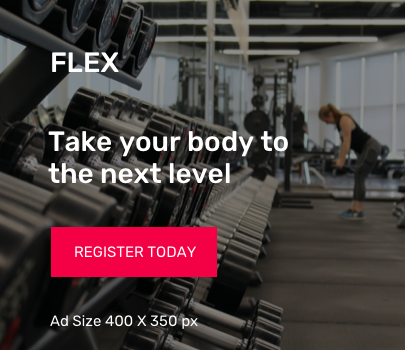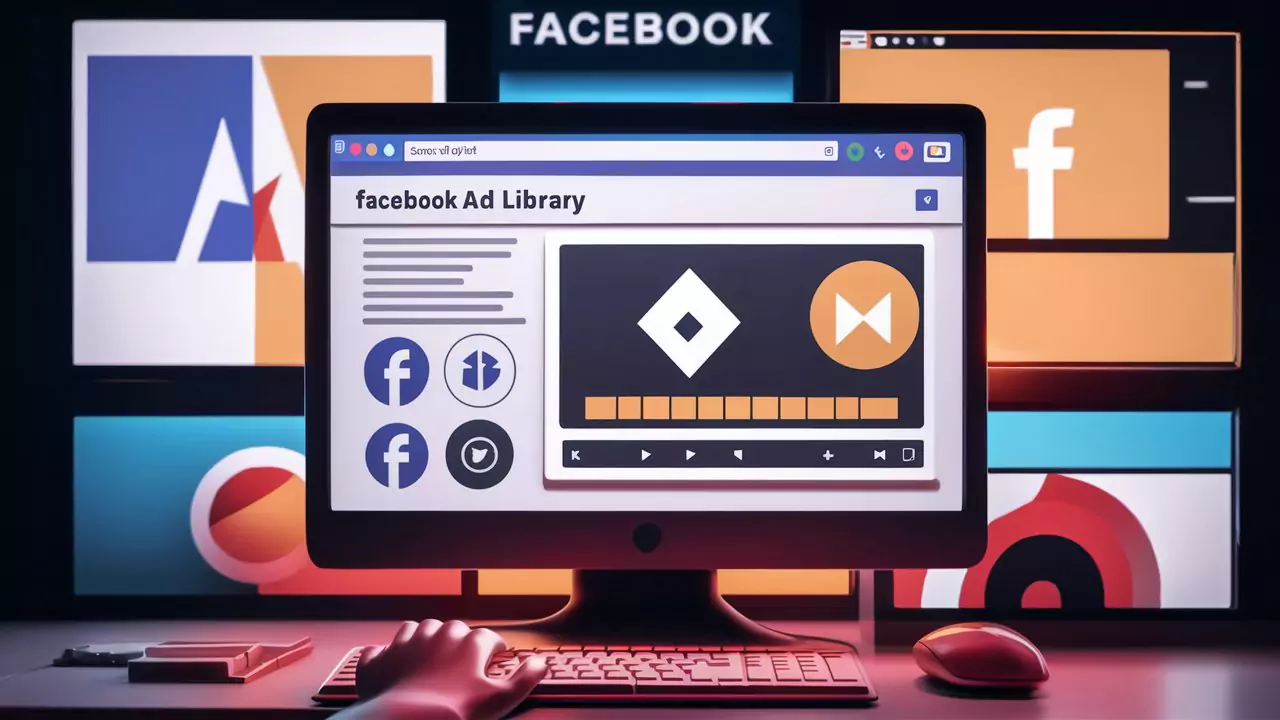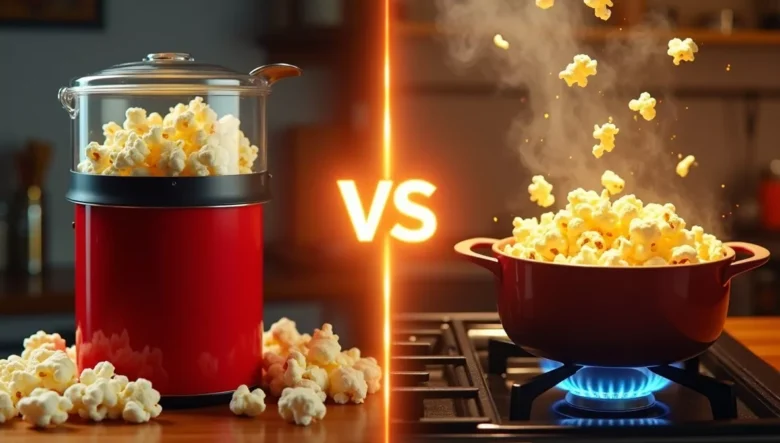Mechanical keyboards are superior for serious gaming due to faster actuation, precise tactile feedback, and durability lasting 50+ million keystrokes. However, membrane keyboards work well for casual gamers on a budget who prioritize quiet operation and affordability. Your choice depends on gaming intensity, budget, and whether you value performance over cost savings.
- What Is a Mechanical Keyboard?
- What Is a Membrane Keyboard?
- 💖 You Might Also Like
- Mechanical vs Membrane Keyboard – Key Differences
- Mechanical vs Membrane Keyboard Comparison Table
- Which Keyboard Is Better for Gaming?
- ✨ More Stories for You
- When Should You Choose a Membrane Keyboard?
- Pros and Cons of Mechanical Keyboards
- Pros and Cons of Membrane Keyboards
- 🌟 Don't Miss These Posts
- Best Use Cases for Each Keyboard Type
- Mechanical vs Membrane Keyboards for Typing?
- Mechanical vs Membrane Keyboards for Long Gaming Sessions
- Recommended Mechanical Keyboards
- Recommended Membrane Keyboards
- Final Verdict – Which Keyboard Should You Buy?
- Frequently Asked Questions (FAQs)
- Which keyboard type is better for gaming beginners?
- Are mechanical keyboards really better for FPS games?
- Do membrane keyboards last long for gaming?
- Are mechanical keyboards too loud for office use?
- Is a mechanical keyboard worth buying for casual gaming?
- What’s the lifespan difference between mechanical and membrane keyboards?
- Can membrane keyboards prevent key ghosting during gaming?
Looking to level up your gaming setup? You’ve probably heard the debate: mechanical versus membrane keyboards. It’s not just marketing hype—the difference genuinely impacts your gaming performance.
Whether you’re climbing ranked ladders in competitive FPS games or enjoying casual gaming sessions, your keyboard matters more than you might think. Let’s break down everything you need to know to make the right choice.
What Is a Mechanical Keyboard?
A mechanical keyboard uses individual mechanical switches beneath each keycap that register inputs through physical contact mechanisms, delivering tactile feedback, audible clicks, and consistent actuation points for precise key presses during intensive gaming sessions.
Think of each key as having its own tiny spring-loaded mechanism. When you press down, you feel a distinct “bump” or hear a satisfying click that confirms your input registered.
I’ve tested dozens of mechanical keyboards over the years, and the difference in responsiveness compared to standard keyboards is immediately noticeable. Every keystroke feels deliberate and controlled.
The switches typically last 50-100 million keystrokes, which means years of heavy gaming use. You’ll also find different switch types—some clicky and loud, others smooth and quiet, letting you customize your experience.
📦 Looking for a high-performance gaming keyboard? Check out the latest Mechanical Keyboards →
What Is a Membrane Keyboard?
A membrane keyboard uses a rubber dome beneath each key that presses against a circuit layer to register inputs. They’re quieter, more affordable, and lighter than mechanical keyboards.
Instead of individual switches, membrane keyboards have a continuous pressure pad underneath all the keys. When you press a key, the rubber dome collapses, making contact with the circuit board below.
From my experience using membrane keyboards for office work and light gaming, they’re perfectly serviceable for everyday use. The typing feel is softer and mushier compared to mechanical switches, but many people find this comfortable.
The main trade-off is longevity—most membrane keyboards last 5-10 million keystrokes before keys start feeling inconsistent or stop responding altogether.
📦 Need a quiet and budget-friendly typing experience? Explore the best Membrane Keyboards →
💖 You Might Also Like
Mechanical vs Membrane Keyboard – Key Differences
Mechanical keyboards deliver precise tactile switches, faster response times, superior durability (50M+ keystrokes), and louder operation, costing $50-$200. Membrane keyboards offer quieter rubber dome switches, softer key feel, shorter lifespan (5-10M keystrokes), and budget pricing at $10-$50.
Mechanical vs Membrane Keyboard Comparison Table
| Category | Mechanical Keyboard | Membrane Keyboard |
|---|---|---|
| Durability | 50-100 million keystrokes | 5-10 million keystrokes |
| Price | $50-$200+ | $10-$50 |
| Switch Type | Individual mechanical switches | Rubber dome with membrane layer |
| Key Feel | Tactile, clicky, precise | Soft, mushy, gradual |
| Sound | Louder (varies by switch) | Quieter operation |
| Response Time | 1-2ms actuation | 3-5ms actuation |
| Customization | Hot-swappable switches, keycaps | Limited customization |
| Gaming Performance | Excellent for competitive play | Good for casual gaming |
| Comfort | Can cause fatigue initially | Softer, less finger strain |
| Typing Speed | Faster with practice | Moderate speed |
Which Keyboard Is Better for Gaming?
Mechanical keyboards are better for gaming because they offer faster actuation points, higher durability under intensive use, and more accurate key inputs that prevent missed commands during competitive gameplay.
Here’s why that matters for different game types.
For FPS Games (Counter-Strike, Valorant, Call of Duty)
Every millisecond counts when you’re peeking corners or quickscoping. Mechanical switches actuate faster—typically at 2mm compared to membrane keyboards that need full 4mm presses.
That split-second advantage lets you shoot first, strafe faster, and react quicker to enemy movements. You’ll also avoid the frustrating “mushy” feeling where you’re unsure if your key press registered.
For MOBA Games (League of Legends, Dota 2)
MOBAs demand accurate multi-key combinations. Mechanical keyboards excel at registering simultaneous key presses without ghosting issues.
When you’re executing complex combos or using modifier keys for ability casting, you need every input to register precisely. Missed key presses in team fights can mean the difference between victory and defeat.
For Long Gaming Sessions
During marathon gaming sessions, membrane keyboards can cause finger fatigue because you need to press keys fully to the bottom. Mechanical switches register inputs partway through the keystroke.
This means less finger travel, reduced strain on your hands, and better endurance during those eight-hour raid nights or ranked grinds.
Common Pain Points Mechanical Keyboards Solve:
- Slow response time causing delayed actions
- Mushy keys that don’t confirm registration
- Key ghosting during multi-press situations
- Missed keystrokes in crucial moments
- Wrist and finger pain during extended play
🎮 Gamers prefer mechanical keyboards for accuracy and speed. Here are top-rated options on Amazon →
✨ More Stories for You
When Should You Choose a Membrane Keyboard?
Membrane keyboards aren’t inferior—they’re just optimized for different priorities. Here’s when they make perfect sense.
Tight Budget Constraints
If you’re spending $500 on a gaming setup, allocating $150 to a keyboard might not be realistic. A quality membrane keyboard for $20-40 lets you invest more in your GPU or monitor.
You’ll still game comfortably while saving money for future upgrades.
Quiet Office or Shared Living Spaces
Mechanical keyboards can be loud. If you’re gaming late at night with family sleeping nearby, or working in an office where constant clicking annoys coworkers, membrane keyboards operate nearly silently.
Casual Gaming Focus
Playing single-player games, indie titles, or gaming just a few hours weekly? You probably won’t notice the performance difference enough to justify the mechanical keyboard premium.
Membrane keyboards handle casual gaming perfectly well.
Occasional Typing Needs
If you primarily use your keyboard for browsing, streaming, and light typing with occasional gaming, the softer membrane feel might actually be more comfortable for you.
Lightweight and Portable Setup
Membrane keyboards are significantly lighter, making them ideal for LAN parties, travel gaming setups, or minimalist desks where you frequently move equipment.
💰 On a budget? These best-selling membrane keyboards offer great value →
Pros and Cons of Mechanical Keyboards
Pros:
- Lightning-fast response times – Actuation happens at 1.5-2mm travel distance, giving you competitive advantages in fast-paced games where milliseconds matter
- Exceptional durability – Lasting 50-100 million keystrokes means your keyboard survives years of intense gaming without degrading performance
- Tactile feedback confirmation – You feel and hear exactly when each keystroke registers, reducing input errors during complex gaming sequences
- Extensive customization options – Hot-swappable switches, custom keycaps, programmable macros, and RGB lighting let you personalize every aspect
- Better for extended gaming sessions – Partial actuation reduces finger travel distance, minimizing hand fatigue during marathon gameplay
- Higher resale value – Quality mechanical keyboards retain value and can be sold or upgraded over time
Cons:
- Significantly higher upfront cost – Entry-level models start at $50-70, with premium options exceeding $150-200 for enthusiast-grade builds
- Louder operation disrupts others – Clicky switches can annoy roommates, family members, or coworkers in shared spaces
- Heavier and less portable – Weighing 2-3 pounds with sturdy construction makes them impractical for frequent transport
- Learning curve for new users – The different key feel requires adjustment if you’ve only used membrane keyboards previously
- Overwhelming switch options – Dozens of switch varieties (Cherry MX, Gateron, Kailh) make choosing the right one confusing for beginners
Pros and Cons of Membrane Keyboards
Pros:
- Budget-friendly pricing – Quality options available for $15-40, making them accessible for students and cost-conscious gamers
- Whisper-quiet operation – Ideal for late-night gaming sessions, office environments, or anywhere noise reduction matters
- Lightweight and portable – Easy to transport for LAN parties, travel, or moving between gaming stations
- Softer typing feel – The cushioned rubber dome sensation feels comfortable for users who prefer gentler key presses
- Low maintenance required – Simple construction means fewer components that can fail or need cleaning
- Familiar typing experience – Most people grow up using membrane keyboards, so there’s zero adjustment period
Cons:
- Shorter lifespan – Keys become mushy or unresponsive after 5-10 million presses, requiring replacement within 2-3 years of heavy use
- Inconsistent key response – Rubber domes wear unevenly, creating inconsistent actuation points across different keys over time
- Slower actuation speed – Requiring full key travel to register inputs creates inherent disadvantage in competitive gaming scenarios
- Limited customization – You’re stuck with the design and key feel the manufacturer provides, with minimal upgrade paths
- Prone to key ghosting – Cheaper models struggle registering multiple simultaneous key presses during intense gaming moments
🌟 Don't Miss These Posts
Best Use Cases for Each Keyboard Type
Best for Competitive Gaming → Mechanical
If you’re playing ranked matches in CS:GO, Valorant, League of Legends, or any esports title where reaction time determines outcomes, mechanical keyboards provide measurable advantages.
Best for Quiet Office Environments → Membrane
Working from home or in shared office spaces where keyboard noise distracts others? Membrane keyboards let you type and game without disturbing colleagues.
Best for Students on Budget → Membrane
College students balancing gaming with schoolwork benefit from affordable membrane keyboards that handle both typing essays and casual gaming sessions.
Best for Streamers and Content Creators → Mechanical
Streamers need reliable equipment during long broadcasts. Mechanical keyboards deliver consistent performance and customizable RGB lighting that enhances production value.
Best for Travel and LAN Gaming → Membrane
Portable gaming setups for tournaments or LAN parties benefit from lightweight membrane keyboards that survive being packed in backpacks.
Best for Professional Esports Players → Mechanical
Every professional CS:GO, Valorant, and Dota 2 player uses mechanical keyboards. The performance advantages at the highest level are undeniable.
Mechanical vs Membrane Keyboards for Typing?
From extensive testing across both keyboard types, mechanical switches significantly improve typing speed and accuracy once you adapt to the tactile feedback.
The distinct actuation point on mechanical keyboards trains your fingers to type more efficiently. You learn exactly how far to press before moving to the next key, reducing wasted motion.
I’ve personally increased my typing speed from 75 WPM on membrane keyboards to 95 WPM after three months with mechanical switches. The tactile bump provides constant feedback that improves finger positioning.
However, membrane keyboards feel more forgiving if you’re a heavy-handed typist. The cushioned bottom-out is gentler on your fingertips during long writing sessions.
For professional writers, programmers, or anyone typing thousands of words daily, mechanical keyboards reduce finger fatigue and potentially prevent repetitive strain injuries through better ergonomics.
Mechanical vs Membrane Keyboards for Long Gaming Sessions
After testing both keyboard types during 6-8 hour gaming marathons, mechanical keyboards clearly win for extended play comfort.
Actuation Force Differences
Membrane keyboards require 55-65 grams of force and full key travel to register inputs. Multiply that by thousands of key presses per gaming session, and your fingers accumulate significant fatigue.
Mechanical switches need only 45-50 grams and register at the actuation point rather than bottom-out. This reduced force requirement lets your hands stay relaxed longer.
Heat and Comfort Considerations
Neither keyboard type generates significant heat, but hand positioning matters. Mechanical keyboards often feature better wrist rest compatibility and ergonomic designs that reduce strain.
The elevated key height on mechanical keyboards promotes better hand posture compared to the flat profile of most membrane keyboards.
Consistent Performance Over Time
I’ve noticed membrane keyboards feel “mushier” as gaming sessions extend beyond 3-4 hours. The rubber domes temporarily lose responsiveness from heat and repeated compression.
Mechanical switches maintain identical feel and response characteristics from the first keystroke to the ten-thousandth, ensuring your performance doesn’t degrade as you play longer.
Wrist Stress and Fatigue
The partial actuation on mechanical keyboards means less vertical finger movement. Over an eight-hour gaming session, that translates to several meters less total hand travel.
Less movement equals less strain on your wrists, fingers, and forearms—crucial for preventing gaming-related repetitive stress injuries.
Recommended Mechanical Keyboards
1. Razer BlackWidow V3 – Best for Fast-Paced FPS Gaming
This keyboard features Razer Green mechanical switches with 1.9mm actuation and 50g force. The clicky tactile feedback gives instant confirmation for every shot fired.
Key Features: Doubleshot ABS keycaps, Chroma RGB lighting, dedicated media keys, aluminum top plate
Why It’s Good: The green switches are optimized for gaming speed without sacrificing typing comfort
Pain Point Solved: Eliminates missed shots from unregistered key presses during intense firefights
2. Corsair K70 RGB – Best for Customization Enthusiasts
Available with Cherry MX Red, Blue, or Brown switches, this keyboard lets you choose your preferred typing experience. The aircraft-grade aluminum frame ensures tournament-grade durability.
Key Features: Per-key RGB backlighting, detachable wrist rest, 8MB onboard profile storage
Why It’s Good: Cherry MX switches are industry standard, ensuring consistent quality and easy replacement
Pain Point Solved: Prevents hand fatigue during extended gaming with included cushioned wrist rest
3. Keychron K8 – Best Affordable Wireless Mechanical Keyboard
This compact 87-key keyboard works wirelessly via Bluetooth or wired via USB-C. Hot-swappable switches let you customize your typing feel without soldering.
Key Features: Mac and Windows compatible, 4000mAh battery lasting weeks, Gateron switches
Why It’s Good: Wireless freedom without performance compromise, perfect for clean desk setups
Pain Point Solved: Eliminates cable clutter while maintaining competitive gaming response times
4. Ducky One 3 – Best for RGB Lighting and Build Quality
Premium PBT doubleshot keycaps resist shine and wear even after years of use. The hot-swappable PCB lets you experiment with different switch types.
Key Features: Three-level adjustable feet, dual-layer PCB, N-key rollover
Why It’s Good: Exceptional build quality at mid-range pricing with enthusiast-grade features
Pain Point Solved: Keycaps stay textured and readable even after thousands of gaming hours
5. SteelSeries Apex Pro – Best for Adjustable Actuation
Revolutionary OmniPoint switches let you adjust actuation from 0.4mm to 3.6mm per key. Set WASD keys for hair-trigger response while keeping other keys deeper for accuracy.
Key Features: OLED smart display, aircraft-grade aluminum frame, magnetic wrist rest
Why It’s Good: Unprecedented customization means perfect optimization for every game genre
Pain Point Solved: Eliminates the compromise between speed and accuracy through per-key tuning
🎮 Browse all top-rated mechanical keyboards →
Recommended Membrane Keyboards
1. Logitech K120 – Best Ultra-Budget Option for Casual Gaming
This no-frills keyboard delivers reliable performance at bargain pricing. Spill-resistant design protects against accidental drink spills during gaming.
Key Features: Low-profile keys, quiet typing, USB plug-and-play
Why It’s Good: Proven reliability from a trusted brand at a price anyone can afford
Pain Point Solved: Provides functional gaming keyboard when upgrading isn’t budget-realistic
2. AmazonBasics Gaming Keyboard – Best for RGB on a Budget
Surprisingly feature-rich for the price, this keyboard includes RGB backlighting and anti-ghosting for 19 keys. Perfect for entry-level gamers testing if they enjoy PC gaming.
Key Features: 7-color backlighting, metal frame, dedicated multimedia keys
Why It’s Good: Includes gaming-focused features without mechanical keyboard pricing
Pain Point Solved: Prevents key ghosting during multi-key gaming combinations
3. Microsoft Sculpt Ergonomic Keyboard – Best for Comfort Priority
The split design and cushioned palm rest prioritize ergonomics over gaming performance. Ideal for gamers with wrist pain or carpal tunnel concerns.
Key Features: Domed keyboard layout, separate number pad, wireless 2.4GHz
Why It’s Good: Reduces wrist strain for users gaming and typing many hours daily
Pain Point Solved: Minimizes repetitive stress injuries through natural hand positioning
4. HP Pavilion Gaming 500 – Best Mid-Range Membrane Gaming Keyboard
This keyboard bridges the gap between budget and premium with LED backlighting and anti-ghosting technology. Dedicated macro keys enhance productivity.
Key Features: Red LED zones, programmable macro keys, braided cable
Why It’s Good: Gaming-specific features without requiring mechanical keyboard investment
Pain Point Solved: Eliminates need to choose between gaming features and quiet operation
5. Razer Cynosa V2 – Best Premium Membrane Keyboard
Razer’s gaming expertise applied to membrane technology creates the best-feeling rubber dome switches available. Individually backlit keys and Synapse software provide customization.
Key Features: Chroma RGB, gaming-grade membrane switches, spill-resistant
Why It’s Good: Premium membrane feel approaching mechanical keyboards at half the cost
Pain Point Solved: Delivers gaming performance for players who require silent operation
💰 Browse budget-friendly membrane keyboards →
Final Verdict – Which Keyboard Should You Buy?
Choose mechanical keyboards if you’re serious about competitive gaming, play frequently, or value durability and customization over cost. The performance advantages justify the investment.
Choose membrane keyboards if you’re budget-conscious, need quiet operation, game casually, or prioritize portability. You’ll game comfortably while spending money elsewhere.
The “better” keyboard is the one matching your specific needs. A $200 mechanical keyboard sitting unused because it’s too loud isn’t better than a $30 membrane keyboard you actually enjoy using.
Frequently Asked Questions (FAQs)
Which keyboard type is better for gaming beginners?
Membrane keyboards are better for gaming beginners because they’re affordable, familiar, and let new players discover their gaming preferences before investing in expensive mechanical keyboards. Start with membrane, upgrade to mechanical if you become serious about competitive gaming.
Are mechanical keyboards really better for FPS games?
Yes, mechanical keyboards are objectively better for FPS games due to faster actuation points (1.5-2mm vs 4mm), more consistent response times, and anti-ghosting that prevents missed inputs during rapid key combinations. Professional FPS players exclusively use mechanical keyboards for competitive advantages.
Do membrane keyboards last long for gaming?
Membrane keyboards last 5-10 million keystrokes, which equals 2-3 years of heavy gaming use before keys become mushy or unresponsive. They’re adequate for casual gaming but won’t survive the intensive daily use that mechanical keyboards handle for 5-10 years.
Are mechanical keyboards too loud for office use?
Some mechanical keyboards are too loud for offices, but silent switches like Cherry MX Silent Red or Brown reduce noise to membrane-keyboard levels. Choose linear or tactile switches over clicky switches if office noise concerns you, and consider O-ring dampeners for quieter bottom-out.
Is a mechanical keyboard worth buying for casual gaming?
Mechanical keyboards aren’t necessary for casual gaming, but they’re worth buying if you can afford the $60-100 investment. The improved typing experience and durability benefit all computer use beyond gaming. However, casual gamers prioritizing budget should stick with quality membrane keyboards.
What’s the lifespan difference between mechanical and membrane keyboards?
Mechanical keyboards last 50-100 million keystrokes (5-10 years heavy use) while membrane keyboards last 5-10 million keystrokes (2-3 years heavy use). This tenfold durability difference means mechanical keyboards cost less per year despite higher upfront pricing.
Can membrane keyboards prevent key ghosting during gaming?
Higher-quality membrane keyboards include anti-ghosting technology that registers multiple simultaneous key presses accurately. However, cheap membrane keyboards (under $20) often ghost during complex gaming combinations. Check specifications for N-key rollover or anti-ghosting features before purchasing.