5/5 - (1 vote)
In This Tutorial, I will show you the exact method How easy it is to Download Youtube transcript as text or rather copy your YouTube video transcript.
How to Get the Transcript of a Youtube Video 2025
Step 1: Just see the below of any video title, you’ll see share, save, and three dots.
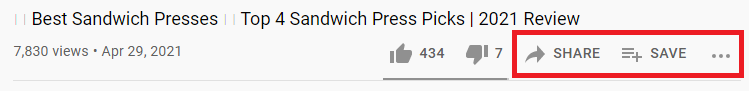
Click on the three dots to open the transcript which will change the right sidebar panel.

Step 2: Now click on the 3 dots within the transcript panel to toggle your timestamps off.
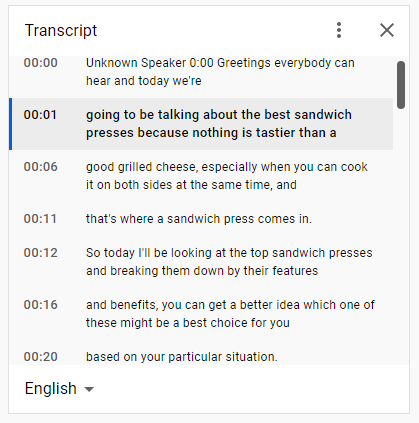
Step 3: Find the first word of your transcript, click and hold while scrolling to highlight all the text.
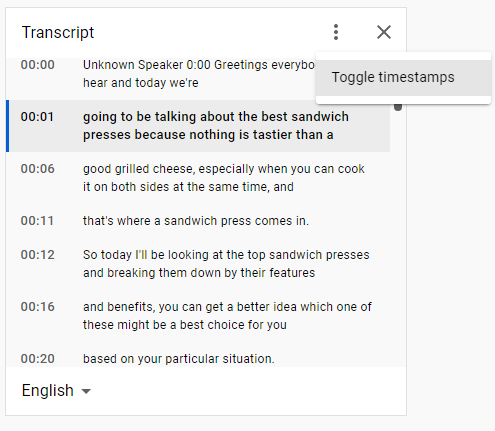
Step 4: When you get to the bottom do command C or Ctrl + C on a PC to copy.
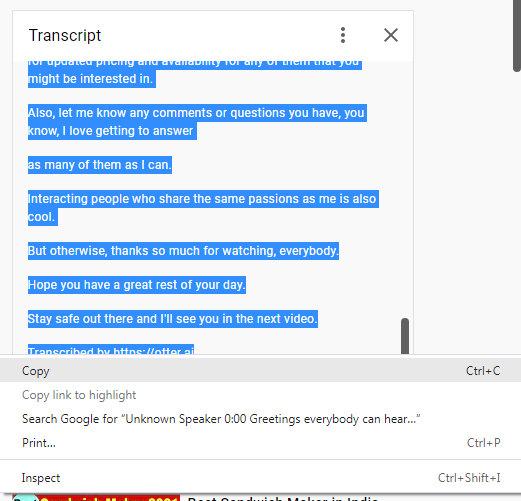
Step 5: Open a new text document and command V or Ctrl + V to paste the text.
Now you’re ready to start proofreading.


























