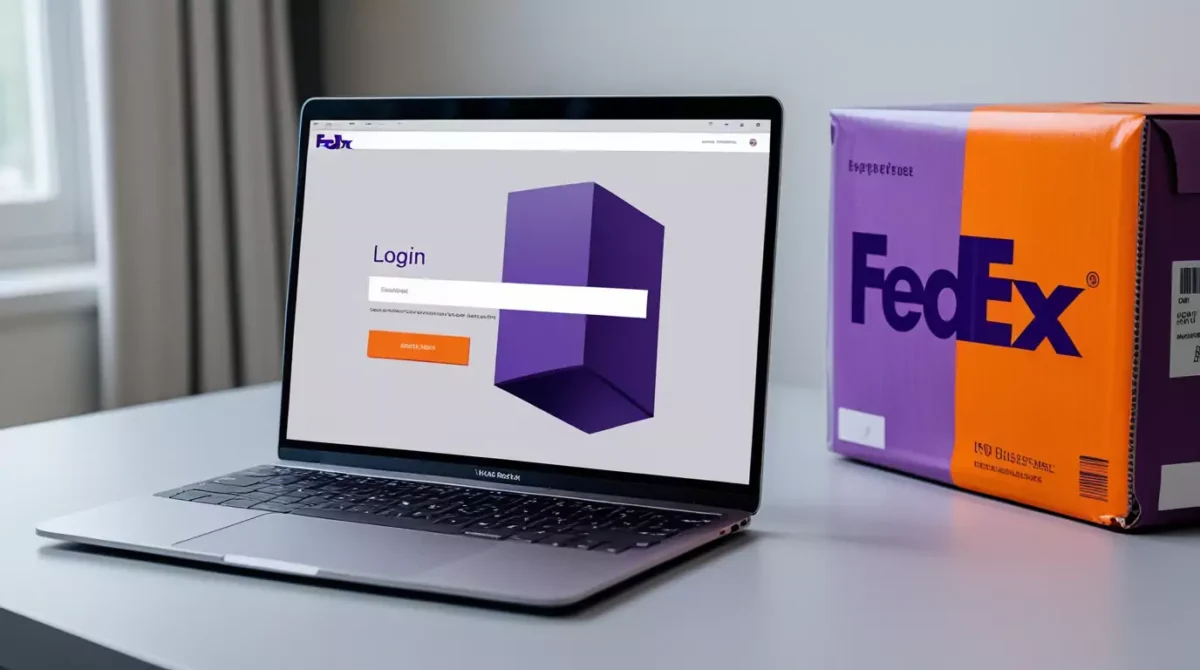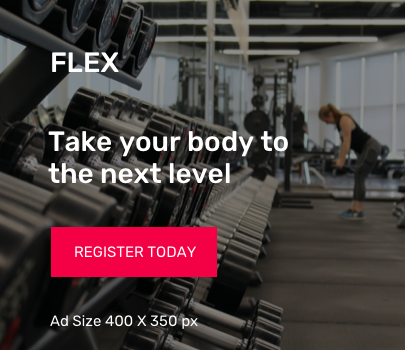How to Get a FedEx Account Number
Want to ship a package with FedEx? You’ll need a FedEx account number first. It’s like your special ID for using FedEx services. Don’t worry – it’s super easy to get one! In this guide, we’ll show you step by step how to get your own FedEx account number in just a few minutes. Whether you are sending things for business or personal use, this guide is for you!
- How to Get a FedEx Account Number
- 🚀 Why You Need a FedEx Account Number
- 📝 Step-by-Step: How to Get a FedEx Account Number
- 🔢 Where to Find Your FedEx Account Number
- 🧩 Additional Tips for Business Users
- 💼 What If You Already Have a FedEx Account?
- 🌐 Registering via FedEx Ship Manager (Optional Method)
- ✅ Final Thoughts
🚀 Why You Need a FedEx Account Number
Before we dive into the process, let’s quickly understand what a FedEx account number does:
- It acts like your unique customer ID for all FedEx transactions.
- You get access to tools like FedEx Ship Manager, FedEx Billing Online, and more.
- Businesses enjoy exclusive rates, service options, and shipping insights.
- It simplifies recurring shipments and returns.
Now, let’s move on to the main part – creating your account.
📝 Step-by-Step: How to Get a FedEx Account Number
Step 1: Go to the FedEx Website
Visit the official FedEx website and click on the Sign Up / Login button at the top right corner. Choose Create Account if you don’t have one yet.
Step 2: Choose the Right Account Type
FedEx offers different account types depending on your needs:
- Personal Account – For individual, non-commercial use.
- Business Account – For companies, eCommerce sellers, and high-volume shippers.
Choose the one that matches your use case. Business accounts usually qualify for more shipping tools and discounts.
Step 3: Fill in Your Details
Provide your contact information including:
- Full name
- Email address
- Phone number
- Company name (for business accounts)
- Shipping address
Make sure everything is accurate, as FedEx will verify your details for account approval.
Step 4: Create Login Credentials
You’ll need to choose a unique user ID and password. This login will give you access to FedEx services, including shipping, tracking, and billing management.
Step 5: Accept Terms & Submit
Review the terms and conditions, then click Create Account. Your FedEx account will be set up within moments.
🔢 Where to Find Your FedEx Account Number
After setting up your account, log in to your FedEx dashboard:
- Navigate to My Profile or My Account Settings.
- Click on Account Management.
- Your FedEx Account Number will be visible there. It’s usually a 9-digit number.
This number can now be used to:
- Ship packages via FedEx online or in-store.
- Set up third-party shipping plugins (e.g., for WooCommerce or Shopify).
- Access and manage billing.
🧩 Additional Tips for Business Users
If you’re a business owner, make sure to:
- Link your FedEx account number to platforms like ShipStation or PayPal for automated shipping.
- Apply for volume discounts once your shipping activity increases.
- Set up FedEx Billing Online to manage invoices, track costs, and pay efficiently.
💼 What If You Already Have a FedEx Account?
If you’ve used FedEx before (personally or through work), you might already have an account number assigned. Simply log in and check the Account Settings section, or contact FedEx customer support to retrieve it.
🌐 Registering via FedEx Ship Manager (Optional Method)
Alternatively, you can register for a FedEx account through the FedEx Ship Manager tool if you’re setting up shipping directly. This route is popular among eCommerce users and retailers integrating FedEx with shopping carts or CRMs.
- Go to FedEx Ship Manager
- Click Register Now
- Follow similar steps as above and get your FedEx account number upon completion.
✅ Final Thoughts
Getting your FedEx account number is a quick process that unlocks many benefits – from easy tracking and scheduling to cost savings and professional shipping solutions. Whether you’re running an online business or just want better control over your personal shipments, creating an account and retrieving your number is a smart step toward hassle-free logistics.
Start today and take full advantage of FedEx’s powerful shipping ecosystem.