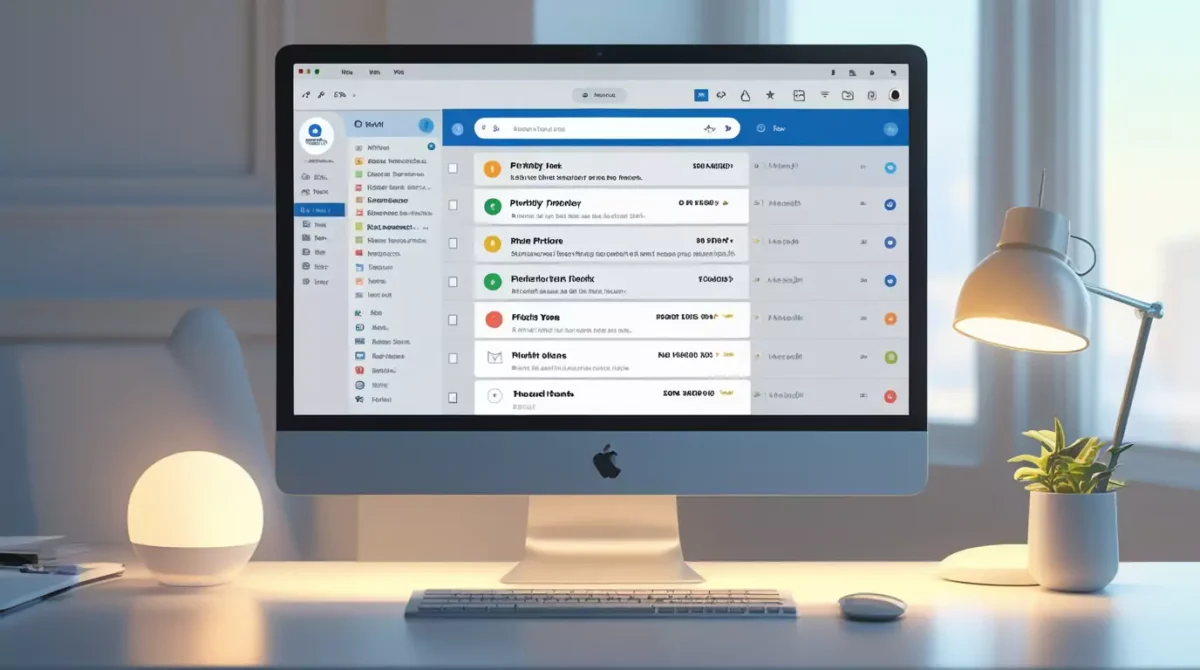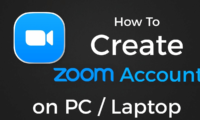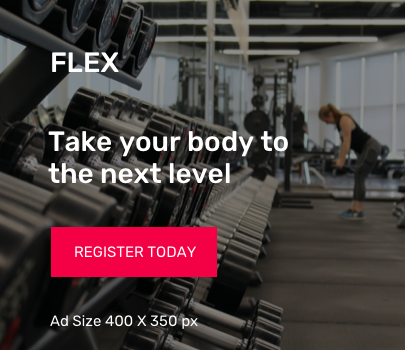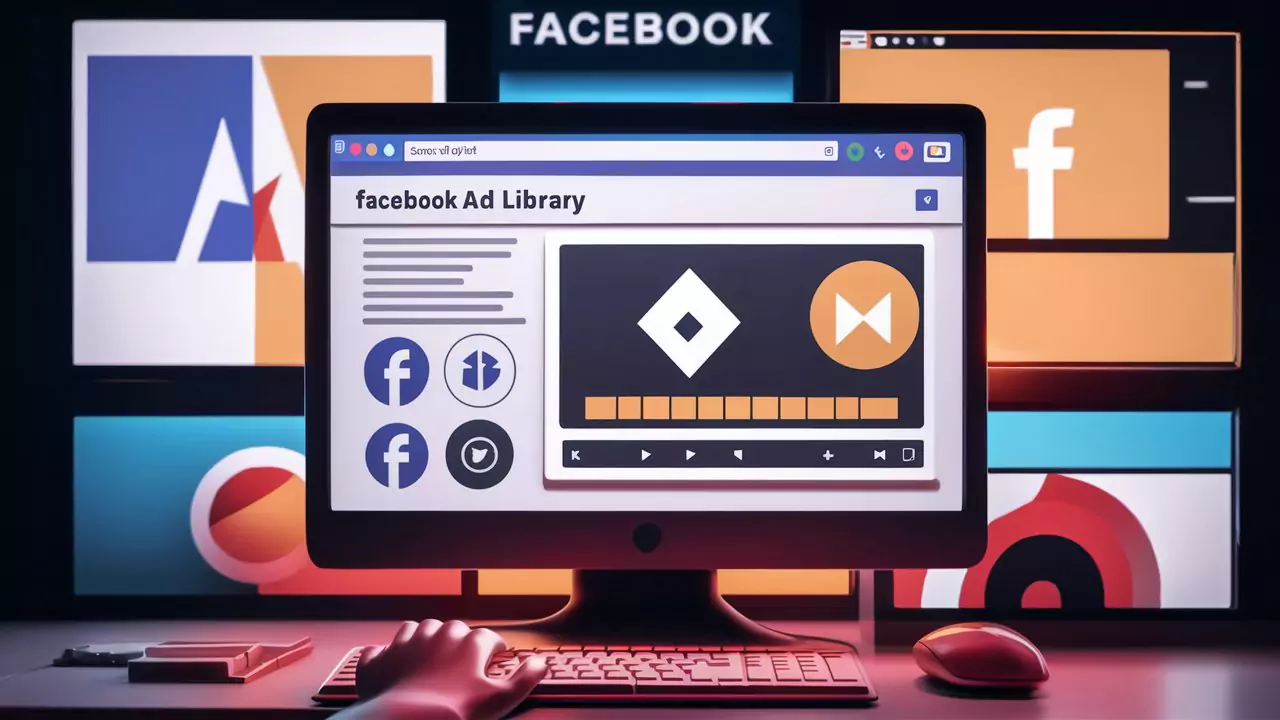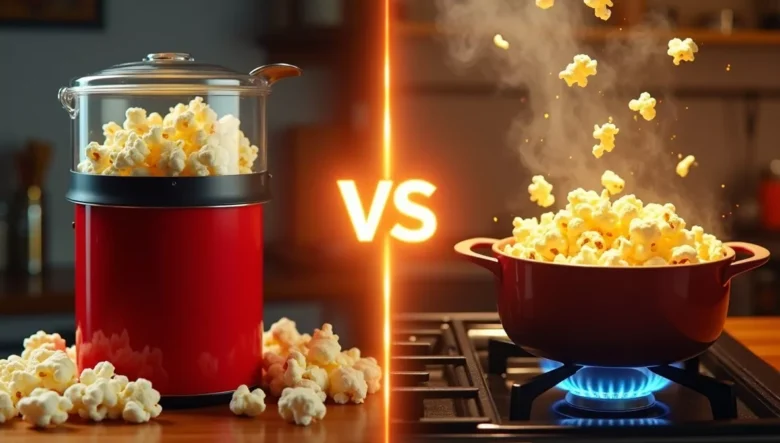Your inbox is a disaster zone.
- Why Your Current System Sucks (And What’s Really Happening)
- The Real Problem With Email Newsletter Organization
- 💖 You Might Also Like
- How Priority Filtering Actually Works
- Tier 1: Must-Read Newsletters
- Tier 2: Weekly Digest
- Tier 3: Archive or Unsubscribe
- Setting Up Your Priority Filtering System
- Step 1: The Great Newsletter Audit
- Step 2: The Value Test
- Step 3: Create Your Email Folders
- Email Rules and Filters: Your New Best Friend
- Gmail Users:
- Outlook Users:
- Apple Mail Users:
- ✨ More Stories for You
- Advanced Priority Filtering Strategies
- The VIP List Method
- Time-Based Filtering
- The Unsubscribe-Subscribe Trick
- Mobile Email Management
- iPhone Mail App:
- Android Gmail:
- Common Mistakes That Kill Your System
- Mistake 1: Too Many Categories
- Mistake 2: Never Reviewing Your System
- Mistake 3: Treating All Newsletters Like Breaking News
- 🌟 Don't Miss These Posts
- Creating Your Newsletter Reading Routine
- The Daily 10-Minute Rule
- The Weekly Deep Dive
- What to Do When You Fall Behind
- Tools That Actually Help
- Unroll.Me
- SaneBox
- Boomerang
- Built-in Email Features
- Measuring Success
- The Psychology Behind Why This Works
- FAQs About Email Newsletter Priority Filtering
- How many newsletters should I subscribe to?
- What if I miss something important?
- Should I use a separate email for newsletters?
- How often should I clean up my newsletter subscriptions?
- What about newsletters that only send weekly or monthly emails?
- Can I use this system for other types of emails too?
- The Bottom Line
I get it.
You signed up for like 47 newsletters because they all promised to “change your life.”
Now you’re drowning in emails you never read.
Sound familiar?
Here’s the thing – organizing digital email newsletters using priority filtering isn’t rocket science.
It just requires a system that actually works.
Why Your Current System Sucks (And What’s Really Happening)
Let me guess.
You’ve got newsletters mixed in with work emails, spam, and that random receipt from buying coffee three weeks ago.
You open your email.
See 127 unread messages.
Feel overwhelmed.
Close the app.
Repeat tomorrow.
This is why 70% of people never read the newsletters they subscribe to.
Not because the content is bad.
Because they can’t find it when they need it.
The Real Problem With Email Newsletter Organization
Most people think the problem is too many emails.
Wrong.
The problem is treating all emails the same.
Your boss asking for the quarterly report? That’s urgent.
A newsletter about productivity tips? That’s important but not urgent.
Your friend sending memes? That’s neither urgent nor important (but maybe fun).
See the difference?
💖 You Might Also Like
How Priority Filtering Actually Works
Priority filtering means sorting your newsletters based on how much value they give you.
Not how often they send emails.
Not how pretty they look.
Value.
Here’s my system:
Tier 1: Must-Read Newsletters
- Check these daily
- Usually 2-3 newsletters max
- These directly impact your income, health, or relationships
Tier 2: Weekly Digest
- Check these once a week
- Educational content that’s good but not urgent
- Industry updates and trends
Tier 3: Archive or Unsubscribe
- Everything else
- If you haven’t read it in 30 days, it goes here
Setting Up Your Priority Filtering System
Step 1: The Great Newsletter Audit
First, you need to see what you’re actually subscribed to.
Go to your email.
Search for “unsubscribe” in your inbox.
Write down every newsletter that shows up.
I’m serious. Write them down.
Most people discover they’re getting emails from companies they forgot existed.
Step 2: The Value Test
For each newsletter, ask yourself:
“In the last month, did I take action because of something I read here?”
If yes → Keep it. If no → Unsubscribe or archive.
Don’t overthink this.
If you can’t remember the last valuable thing you read, it’s not valuable.
Step 3: Create Your Email Folders
Set up these folders in your email:
- 📧 Newsletters – Daily (Tier 1)
- 📧 Newsletters – Weekly (Tier 2)
- 📧 Newsletters – Archive (Tier 3)
Use the emoji so they’re easy to spot.
Your future self will thank you.
Email Rules and Filters: Your New Best Friend
Here’s where the magic happens.
Most email apps let you create rules that automatically sort incoming emails.
Gmail Users:
- Click the gear icon → “See all settings”
- Go to “Filters and Blocked Addresses”
- Click “Create a new filter”
- Enter the sender’s email
- Choose “Apply the label” and select your folder
Outlook Users:
- Right-click any email from the newsletter
- Select “Rules” → “Create Rule”
- Choose the sender
- Pick which folder to move it to
Apple Mail Users:
- Select an email from the newsletter
- Go to “Mail” → “Preferences” → “Rules”
- Click “Add Rule”
- Set the conditions and actions
Takes 30 seconds per newsletter.
Do this once, benefit forever.
✨ More Stories for You
Advanced Priority Filtering Strategies
The VIP List Method
Most email apps have a VIP or Important sender feature.
Add your Tier 1 newsletters to this list.
They’ll show up with a special icon or color.
Makes them impossible to miss.
Time-Based Filtering
Some newsletters are only valuable on certain days.
Example:
- Monday motivation newsletters → Only useful on Sundays (to prep for the week)
- Weekend reading lists → Only useful on Fridays
- Stock market updates → Only useful on weekdays
Set up filters that automatically archive these based on when they arrive.
The Unsubscribe-Subscribe Trick
Here’s something nobody talks about.
If you’re not sure about keeping a newsletter, unsubscribe.
If you actually miss it after two weeks, subscribe again.
Most people do the opposite.
They keep everything “just in case.”
This leads to email hoarding.
Don’t be an email hoarder.
Mobile Email Management
Your phone is where most email checking happens.
So your system needs to work there too.
iPhone Mail App:
- Swipe left on emails to move them to folders quickly
- Use the VIP feature for your must-read newsletters
- Turn off notifications for your Weekly and Archive folders
Android Gmail:
- Use the “Multiple Inboxes” feature to see your newsletter folders on the main screen
- Set up different notification sounds for different folders
- Archive instead of delete (you might want to search for something later)
Common Mistakes That Kill Your System
Mistake 1: Too Many Categories
I see people create 15 different newsletter folders.
“Business newsletters” “Marketing newsletters” “Personal development newsletters” “Health newsletters” “Finance newsletters”
Stop.
Three folders max.
More than that and you won’t use the system.
Mistake 2: Never Reviewing Your System
Your interests change.
Your priorities change.
Your newsletter subscriptions should change too.
Every quarter, ask yourself:
- Am I actually reading my Tier 1 newsletters?
- Should any Tier 2 newsletters move to Tier 1?
- What can I unsubscribe from?
Mistake 3: Treating All Newsletters Like Breaking News
Newsletters aren’t text messages.
You don’t need to read them the second they arrive.
Most newsletters are just as valuable if you read them a day later.
Or a week later.
Give yourself permission to batch your newsletter reading.
🌟 Don't Miss These Posts
Creating Your Newsletter Reading Routine
This is where most people mess up.
They organize their emails perfectly.
Then never actually read them.
The Daily 10-Minute Rule
Every morning, spend exactly 10 minutes on your Tier 1 newsletters.
Not 9 minutes. Not 15 minutes. Exactly 10.
Set a timer.
When it goes off, stop reading.
Even if you’re in the middle of an article.
This forces you to prioritize the most valuable content.
The Weekly Deep Dive
Pick one day a week for your Tier 2 newsletters.
I do this on Sunday mornings with coffee.
It’s become something I actually look forward to.
No rushing. No pressure. Just quality content and caffeine.
What to Do When You Fall Behind
You will fall behind.
Everyone does.
Here’s what NOT to do: Don’t try to catch up by reading everything.
Here’s what TO do: Use the “Email Bankruptcy” method.
- Mark everything as read
- Start fresh tomorrow
- Don’t feel guilty about it
The world won’t end because you missed a newsletter.
Trust me.
Tools That Actually Help
Unroll.Me
Automatically unsubscribes you from newsletters you never read. Free and works with most email providers.
SaneBox
Uses AI to prioritize your emails automatically. Costs money but saves time.
Boomerang
Lets you schedule when newsletters appear in your inbox. Great for time-based filtering.
Built-in Email Features
Most people ignore the tools already in their email app. Spend 10 minutes learning what your current email app can do. You might not need any third-party tools.
Measuring Success
How do you know if your priority filtering system is working?
Simple metrics:
- You check email less often but feel more informed
- You actually read your Tier 1 newsletters
- You unsubscribe from at least 30% of your current subscriptions
- You stop feeling overwhelmed when you open your inbox
If you’re not seeing these results, your system needs tweaking.
The Psychology Behind Why This Works
Most productivity advice ignores human psychology.
This system works because:
It reduces decision fatigue. You’re not deciding what to read every time you open email. You already decided when you set up the system.
It creates scarcity. By limiting your Tier 1 newsletters to 2-3, each one becomes more valuable.
It removes guilt. You have permission to ignore your Tier 2 and Tier 3 folders most of the time.
FAQs About Email Newsletter Priority Filtering
How many newsletters should I subscribe to?
Quality over quantity. I subscribe to about 8 newsletters total. 3 in Tier 1, 5 in Tier 2. Any more than that and you’re not actually reading them.
What if I miss something important?
You won’t miss anything truly important. Good newsletters repeat their best content. Important news will reach you through multiple channels.
Should I use a separate email for newsletters?
Only if you’re getting 20+ newsletters. For most people, proper filtering in one inbox works better than managing multiple accounts.
How often should I clean up my newsletter subscriptions?
Every quarter. Set a calendar reminder. It takes 15 minutes and saves hours of reading time.
What about newsletters that only send weekly or monthly emails?
These usually go in Tier 2. Even if the content is great, the frequency makes them less urgent than daily newsletters.
Can I use this system for other types of emails too?
Absolutely. The same priority filtering works for work emails, personal emails, and any other email category.
The Bottom Line
Organizing digital email newsletters using priority filtering isn’t about perfect systems or fancy tools.
It’s about being honest about what you actually read and what adds value to your life.
Most people are subscribed to too many newsletters. Most people never read what they subscribe to. Most people feel guilty about their unread emails.
This system fixes all three problems.
Start with the newsletter audit. Set up your three folders. Create your email rules. Stick to the 10-minute daily rule.
Your inbox will go from chaos to clarity in less than a week.
And you’ll actually start learning from the newsletters you chose to keep.
That’s the whole point, isn’t it?