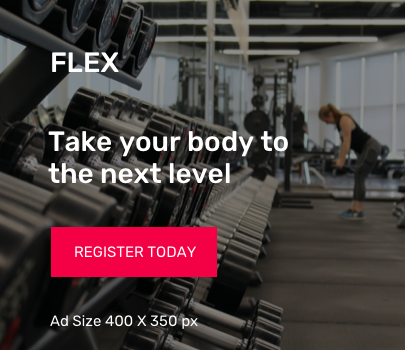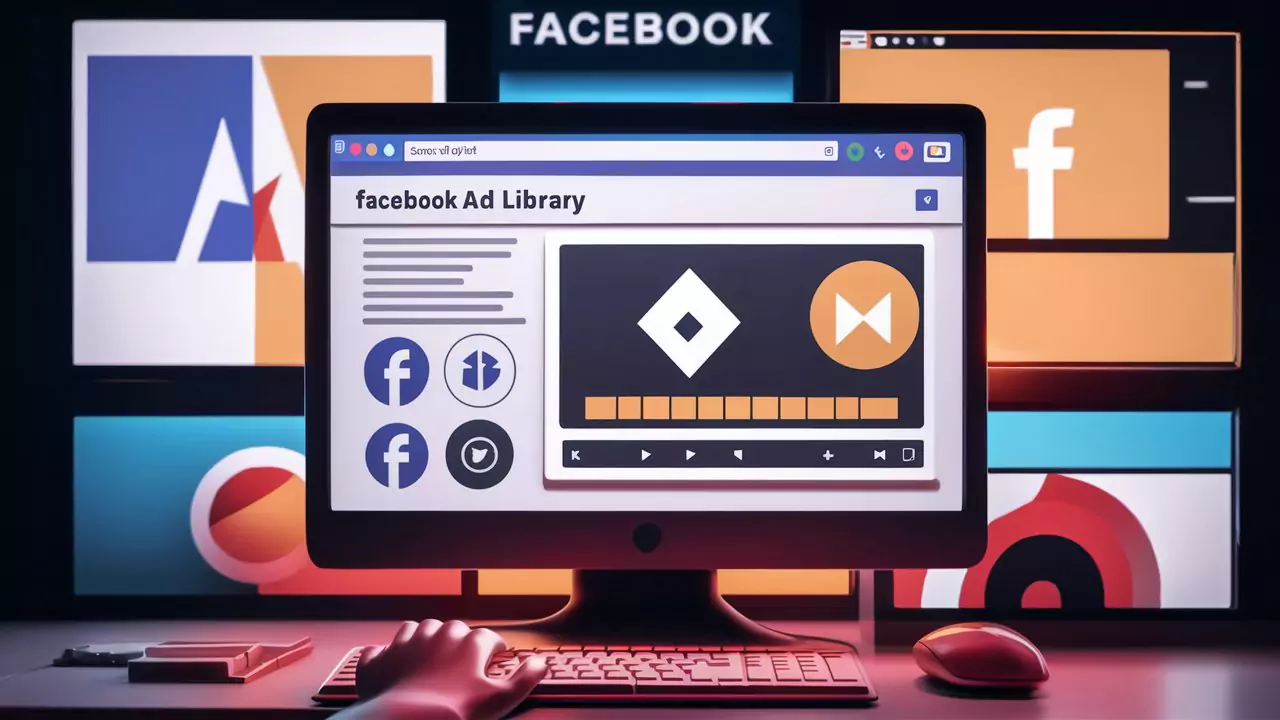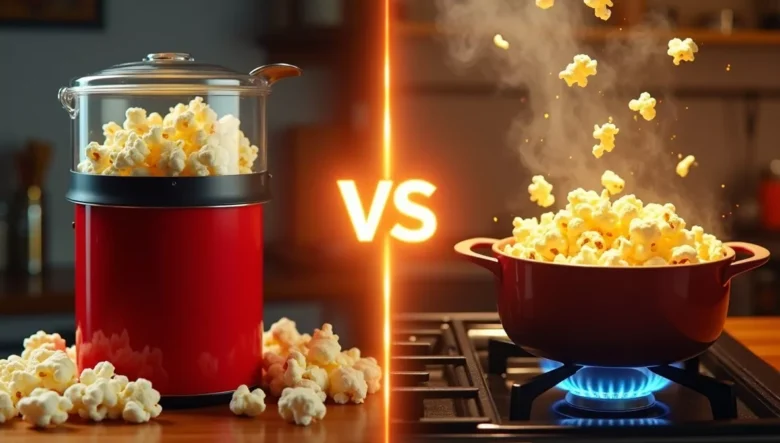How to Port My Number to Verizon
Do you want to switch to Verizon but keep your current phone number? Don’t worry – it’s easy! You don’t have to tell all your friends a new number. You can move your number to Verizon in just a few simple steps. This is called “porting” your number. In this guide, we’ll show you how to do it, step by step. Let’s get started!
- How to Port My Number to Verizon
- What Does Porting Your Number Mean?
- 💖 You Might Also Like
- Why Port to Verizon?
- Things to Check Before You Start
- Step-by-Step: How to Port Your Number to Verizon
- Step 1: Choose Your Verizon Plan
- Step 2: Provide Porting Information
- Step 3: Insert Verizon SIM or Activate eSIM
- Step 4: Wait for the Port to Complete
- Step 5: Test and Confirm
- ✨ More Stories for You
- Common Mistakes to Avoid
- What Happens to Your Old Carrier?
- Final Thoughts
What Does Porting Your Number Mean?
Porting your number means transferring your current phone number from one carrier to another. This allows you to keep your existing number even when you switch service providers. Verizon supports number porting for both mobile and landline numbers, as long as your current number is eligible.
💖 You Might Also Like
Why Port to Verizon?
Before diving into the process, here’s why many users choose to port their number to Verizon:
- Nationwide 5G coverage
- Flexible plans and family bundles
- Better deals for new customers
- Reliable customer support
- High-speed data with premium plans
If you’re happy with your current number but want to take advantage of Verizon’s benefits, porting is the perfect solution.
Things to Check Before You Start
Before you begin the porting process, make sure:
- Your number is eligible for transfer – Use Verizon’s number transfer tool on their website.
- Your current number is still active – Do not cancel your old service before porting is complete.
- You have your account details – You’ll need your account number and PIN/password from your current carrier.
- Your device is unlocked – If you’re bringing your own phone, ensure it’s unlocked and compatible with Verizon’s network.
Step-by-Step: How to Port Your Number to Verizon
Step 1: Choose Your Verizon Plan
Start by selecting the Verizon plan that suits your needs. You can do this online or in-store. Verizon offers individual, family, and business plans with flexible data options. Once you’ve chosen your plan, proceed with the activation.
Step 2: Provide Porting Information
During checkout (online or at a Verizon store), you’ll be asked for the following details to initiate the port:
- Your existing phone number
- Current carrier’s name
- Account number
- Account PIN or password
- Billing address registered with your current carrier
Ensure that this information is accurate to avoid delays or rejection.
Step 3: Insert Verizon SIM or Activate eSIM
Once your port request is accepted:
- If you received a physical SIM card, insert it into your phone.
- If using eSIM, follow Verizon’s instructions to activate it via the My Verizon app or website.
Your Verizon service will start working once the port is complete.
Step 4: Wait for the Port to Complete
Porting typically takes:
- Mobile Numbers: 4 to 24 hours
- Landline Numbers: 2 to 10 business days
You’ll receive confirmation via text or email once the transfer is done. Until then, your old service will continue to work.
Step 5: Test and Confirm
After the port is complete, check the following:
- Can you make and receive calls?
- Are SMS and mobile data working properly?
- Is your voicemail set up?
Once confirmed, you can contact your old carrier to ensure your previous account is closed and no additional charges apply.
✨ More Stories for You
Common Mistakes to Avoid
- Don’t cancel your old service first – Verizon needs an active line to port the number.
- Don’t enter wrong account details – Mismatched information may delay or reject the port.
- Don’t remove your SIM card too early – Keep using your current carrier until Verizon confirms the switch.
What Happens to Your Old Carrier?
Once your number has successfully been ported to Verizon, your old carrier will automatically deactivate your number. However, it’s a good idea to confirm that your account is closed and you’re not being billed further. You might be responsible for any unpaid dues or termination fees depending on your contract.
Final Thoughts
Porting your number to Verizon is a smooth process when done correctly. You keep your trusted number, avoid the hassle of updating contacts, and enjoy better network coverage and plans. With a little preparation – such as verifying your account details and ensuring your phone is unlocked – you can switch seamlessly and start enjoying all that Verizon has to offer.
If you’re ready to make the move, follow this guide, and your number will be active on Verizon in no time.