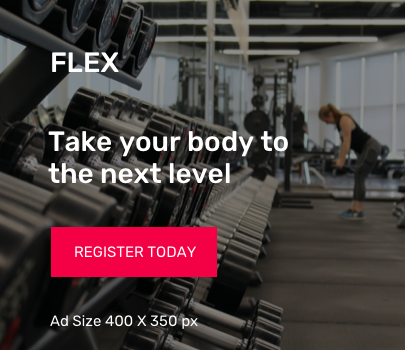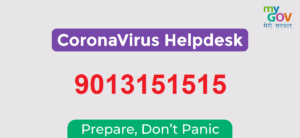How to Know ESIC Number by Mobile Number
Don’t know your ESIC number? No problem!
- How to Know ESIC Number by Mobile Number
- 🔍 What is ESIC Number?
- 📱 How to Know ESIC Number by Mobile Number
- ✅ Method 1: Use the UMANG App (Government App)
- ✅ Method 2: Visit the ESIC Portal with Mobile OTP
- ✅ Method 3: Contact Your Employer or HR Department
- ✅ Method 4: Check SMS or Email Records
- ✅ Method 5: Visit the Nearest ESIC Branch Office
- 📌 Important Points to Remember
- 🛡️ Final Words
If your mobile number is linked with your job, you can easily find your ESIC number in just a few minutes. Whether you forgot it or never received it, this guide will help you step by step. No need to ask anyone – just use your mobile number and follow the simple steps to get your ESIC number today!
🔍 What is ESIC Number?
The ESIC (Employee State Insurance Corporation) number is a unique identification number provided to every employee covered under the ESIC scheme. It acts like your account number in the ESI system, and all your medical claims and benefits are linked to it.
Your ESIC number remains the same for life, even if you change jobs — so it’s essential to keep it safe.
📱 How to Know ESIC Number by Mobile Number
You can find your ESIC number using your mobile number in multiple ways — both online and offline. Below are all working methods for 2025:
✅ Method 1: Use the UMANG App (Government App)
The UMANG app is the easiest way to get your ESIC number if your mobile number is registered.
Steps:
- Download the UMANG App from Google Play Store or Apple App Store.
- Open the app and register using your mobile number.
- In the search bar, type ‘ESIC Services’.
- Click on ‘Employee Centric Services’.
- Select ‘View IP Details’.
- Enter your UAN number or registered mobile number.
- You will receive an OTP on your phone.
- After verification, your ESIC details including ESIC number (IP number) will be displayed.
🟢 This method only works if your mobile number is registered with ESIC.
✅ Method 2: Visit the ESIC Portal with Mobile OTP
The official ESIC portal also allows users to retrieve their ESIC number with a registered mobile.
Steps:
- Visit www.esic.in.
- Click on ‘Insured Person Login’.
- On the login page, select ‘Know Your IP Number’.
- Enter your mobile number and captcha.
- Click ‘Send OTP’.
- After entering OTP, your ESIC number will be shown on screen.
📝 This service works only if your mobile number is linked with your ESIC account.
✅ Method 3: Contact Your Employer or HR Department
If your mobile number is not registered or you’re unable to retrieve it online, you can ask your HR.
Most companies maintain employee ESIC records. You can ask your HR for:
- Your ESIC number (also called IP number).
- A copy of your ESIC e-Pehchan card.
- Help in updating your mobile number with ESIC.
✅ Method 4: Check SMS or Email Records
When you are first enrolled in ESIC by your employer, you usually receive an SMS confirmation on your registered mobile number. Try searching your phone with keywords like:
- “ESIC”
- “e-Pehchan”
- “Insurance Number”
This SMS often contains your ESIC IP Number or a link to your e-Pehchan card.
✅ Method 5: Visit the Nearest ESIC Branch Office
If all else fails, you can visit your nearest ESIC regional office with the following documents:
- Your Aadhaar card
- PAN card
- Mobile number
- Employment details (company name and joining date)
At the counter, you can request help in retrieving your ESIC number.
📌 Important Points to Remember
- Keep your mobile number updated with ESIC to use online services.
- Your ESIC number is also called IP Number (Insured Person Number).
- You can use your ESIC number to download your e-Pehchan Card, claim benefits, or link with your Aadhaar.
- Always save a soft copy of your ESIC details in a safe place for quick access.
🛡️ Final Words
Knowing your ESIC number is very important for every salaried employee in India. With digital services like UMANG and the ESIC portal, you can now check your ESIC number anytime using your mobile number, without needing to visit your HR or office.
Just make sure your mobile number is registered, and the process becomes super simple.
Stay aware, stay insured!