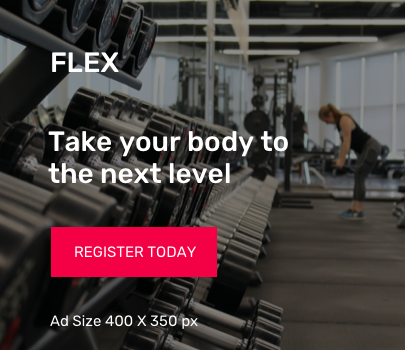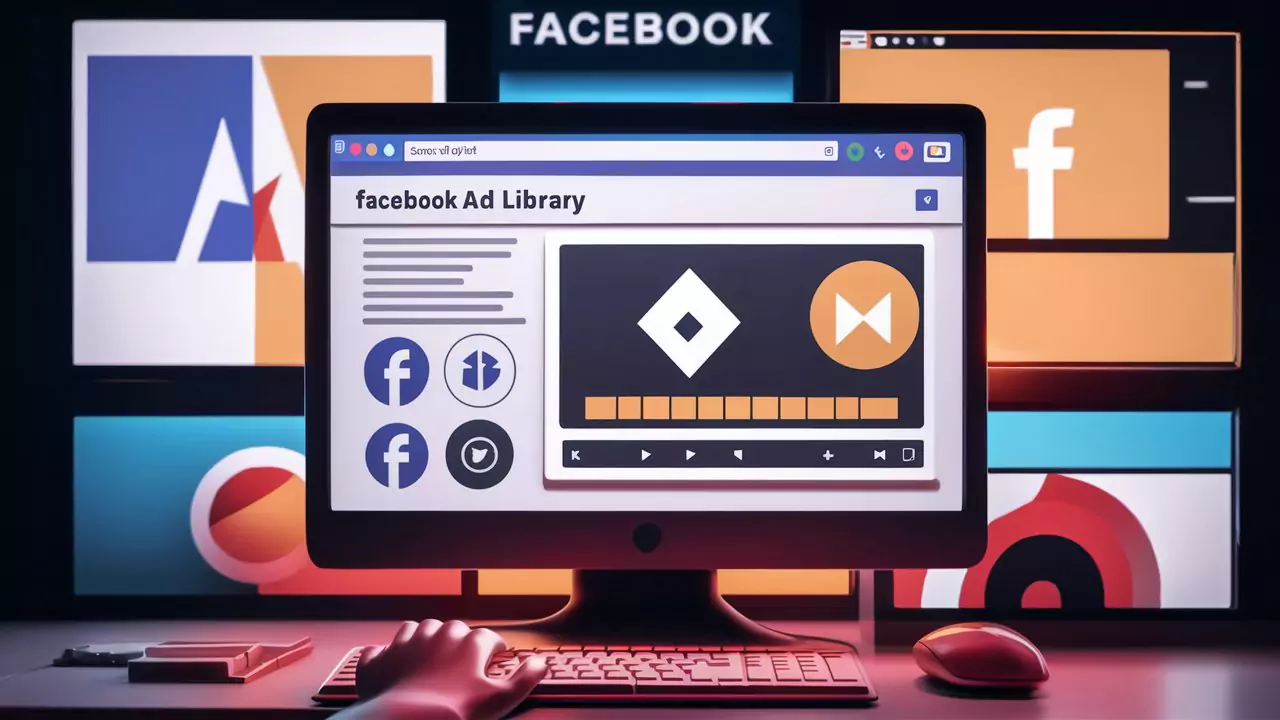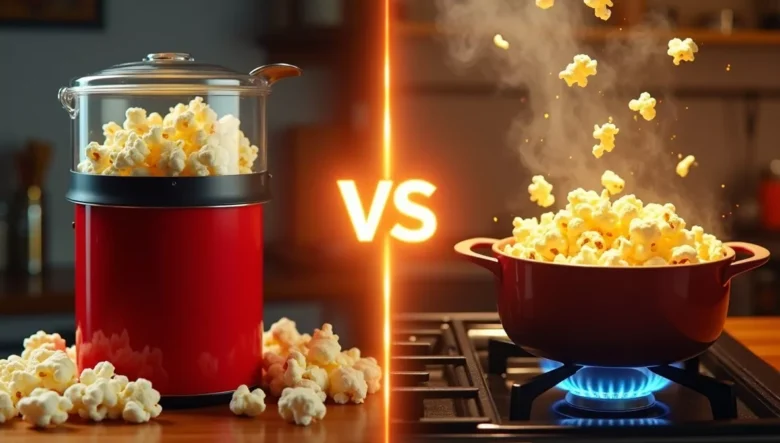How to Deactivate Paytm Postpaid
Do you want to stop using Paytm Postpaid? It’s easy! Paytm Postpaid lets you buy things now and pay later. But if you don’t need it anymore, you can turn it off. In this guide, we’ll show you simple steps to deactivate Paytm Postpaid from your mobile. No confusion. No tech talk. Just clear and easy steps that anyone can follow.
- How to Deactivate Paytm Postpaid
- 🚨 Why You Might Want to Deactivate Paytm Postpaid
- ✅ Prerequisites Before Deactivation
- 🛠️ How to Deactivate Paytm Postpaid (Via App)
- 📞 Alternative Method: Contact Paytm Support
- 🔒 What Happens After You Deactivate?
- 💡 Bonus Tip: Download Your Paytm Postpaid Statement
- ⚠️ Important Points to Remember
- Final Thoughts
Here’s a complete, step-by-step guide on how to deactivate Paytm Postpaid quickly and safely.
🚨 Why You Might Want to Deactivate Paytm Postpaid
Before we jump into the steps, let’s understand common reasons people choose to disable this feature:
- You no longer use credit services.
- You want to avoid overspending or debt.
- You’re switching to another credit provider.
- You’re concerned about digital credit security.
- You’ve cleared all dues and don’t want to keep the account active.
✅ Prerequisites Before Deactivation
Before you proceed, make sure of the following:
- Clear All Outstanding Dues: You cannot close Paytm Postpaid with a pending balance. Repay all your dues from the Postpaid dashboard.
- Check for Active Autopayments: If you have any active subscriptions or automatic bill payments linked to Postpaid, disable or switch them to another payment method.
🛠️ How to Deactivate Paytm Postpaid (Via App)
Here’s the step-by-step method using the Paytm App:
Step 1: Open the Paytm App
Make sure you’re using the latest version of the Paytm app. Log in to your account.
Step 2: Go to ‘Paytm Postpaid’
Tap on “Paytm Postpaid” from the home screen or use the search bar to find it quickly.
Step 3: View Postpaid Dashboard
Once inside, you’ll see details like your available limit, usage, and repayment date.
Step 4: Check and Repay Any Outstanding Amount
Tap on “Pay Now” and clear any remaining balance.
Step 5: Tap on ‘Help & Support’
Scroll down and go to “Help & Support.”
Step 6: Select ‘I Want to Close My Paytm Postpaid Account’
Search or browse for the query: “I want to deactivate or close Paytm Postpaid.”
Step 7: Submit a Request
Follow the instructions provided. Usually, you’ll be asked to confirm your identity and provide a reason. Submit the request.
Step 8: Wait for Confirmation
It may take a few days for Paytm and its lending partners to process the closure. You will receive a confirmation SMS and email once your account is deactivated.
📞 Alternative Method: Contact Paytm Support
If you’re unable to deactivate via the app, contact Paytm customer support:
- Paytm Helpdesk: Go to https://paytm.com/care
- Choose “Paytm Postpaid” from the list of services.
- Tap “I need help with closing/deactivating my account.”
- Use chat or call support to raise your request.
🔒 What Happens After You Deactivate?
Once your request is processed:
- Your Paytm Postpaid account will be closed permanently.
- You will no longer see the credit limit option in your account.
- Your CIBIL/credit report will reflect account closure, which may temporarily impact your credit score if the account had significant usage.
💡 Bonus Tip: Download Your Paytm Postpaid Statement
Before deactivating, download your transaction and repayment history for future reference or tax records:
- Go to the Paytm Postpaid section.
- Tap on “Statements.”
- Select the month and download as PDF.
⚠️ Important Points to Remember
- Deactivation is irreversible: Once done, you’ll need to re-apply to access Postpaid again.
- Credit Impact: Closing a long-standing credit line can reduce your credit age and affect your score slightly.
- No Hidden Charges: There are no deactivation fees, but make sure dues are fully paid to avoid penalties.
Final Thoughts
Paytm Postpaid is a helpful tool when used responsibly, but if you no longer need it or prefer traditional payment methods, deactivating it is straightforward. Just ensure your dues are cleared, and follow the correct process via the app or customer support.
Take control of your finances by managing credit wisely. Whether you use it or lose it, what matters is knowing what’s best for your spending habits.