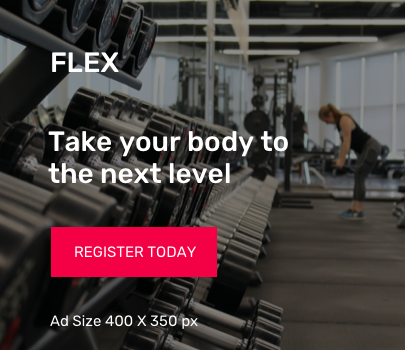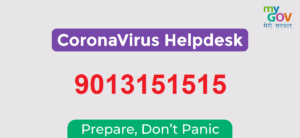How to Extract Facebook Ads Video Easily from the AD Library (2026 Edition)
In 2026, Facebook’s Ad Library remains an essential resource for businesses, marketers, and individuals looking to research ads on the platform. One common need that has emerged is how to download videos from Facebook Ad Library. Whether for research, inspiration, or keeping a record of high-performing ads, saving video content has become crucial for many marketers. This comprehensive guide will explore multiple methods for downloading Facebook ad videos, how to save Facebook ads for later viewing, and the best tools to extract these videos with ease.
- Facebook AD Library
- Why Would You Want To Download Videos From Facebook AD Library?
- Types of Videos Available in the AD Library
- 💖 You Might Also Like
- Step-by-Step Guide to Download Videos from Facebook AD Library
- Method 1: Using Facebook AD Library Directly
- Method 2: Using a Facebook Ad Video Downloader Tool
- Method 3: Using a Facebook Ad Video Extractor Extension
- Method 4: Using Developer Tools for Downloading Facebook Video Ads
- Method 5: Using Online Facebook Video Download Guides
- Method 6: Downloading Facebook Ads with API Integration
- Method 7: Using Mobile Apps for Downloading Facebook Video Ads
- Exploring Other Platforms for Downloading Facebook Ads
- Troubleshooting Common Issues When Downloading Facebook Video Ads
- Issue 1: “Download Button Not Showing Up”
- Issue 2: “The Video Won’t Download in HD Quality”
- Issue 3: “Video Not Playing or Corrupted”
- ✨ More Stories for You
- Legal Considerations for Downloading Facebook Ads
- Tips for Saving Facebook Ads for Later
- Best Tools To Download Facebook Video Ads
- 🌟 Don't Miss These Posts
- How To Download Ad Videos from Facebook AD Library (2026) – Conclusion
Facebook AD Library
Before diving into the process of downloading Facebook ad videos, let’s take a moment to understand what the Facebook AD Library is. The Facebook AD Library is an archive of all active ads running across Facebook, Instagram, and Messenger. This tool provides transparency for the ads published, making it a valuable resource for those looking to study competitors’ strategies, market trends, and the effectiveness of different campaigns.
With the introduction of new policies and features in 2025, the Facebook AD Library continues to serve as an essential tool for advertisers and marketers alike. Its main appeal lies in offering access to ad creatives, including videos, images, and texts used by advertisers.
Why Would You Want To Download Videos From Facebook AD Library?
There are several reasons why someone might want to download video ads from the Facebook Ad Library. Marketers may want to keep track of ad trends or gather competitive intelligence, while content creators could use them as inspiration for their own campaigns. Here’s why you might want to extract videos:
- Competitive Analysis – By downloading and analyzing ad videos from competitors, you can better understand their strategies.
- Trendspotting – Keeping a collection of ads can help you spot emerging trends or ideas that could work for your business.
- Research and Record-Keeping – It’s important to save videos for later use in presentations or reports. Having them handy will allow for easy reference.
Now, let’s explore how you can download videos from Facebook Ad Library in 2026.
Types of Videos Available in the AD Library
The Facebook Ad Library contains a wide variety of videos, reflecting the diversity of advertising content on the platform. Some common types of videos you can find in the library include:

- Promotional Videos: These are the core of advertising content and encompass a wide range of products and services. They often feature demonstrations, endorsements, or product showcases.
- Political Ads: The library contains videos related to political campaigns, allowing for scrutiny and transparency in the realm of political advertising.
- Educational and Informative Videos: Many advertisers use video content to educate their audience about their products or to provide valuable information.
- Advocacy and Social Issues: Videos related to social issues, advocacy, and public service campaigns can also be found in the library.
- User-Generated Content: Advertisers often curate user-generated videos, testimonials, and reviews as part of their campaigns.
Understanding the Facebook Ad Library and its role in transparency, along with the diverse range of videos it hosts, sets the stage for harnessing its wealth of information for various purposes.
💖 You Might Also Like
Step-by-Step Guide to Download Videos from Facebook AD Library
Downloading Facebook video ads has become a common request in the marketing community. Fortunately, there are several ways to extract videos from Facebook’s AD Library. Below, we’ll explore various methods that will help you save video content effectively.
Method 1: Using Facebook AD Library Directly
The Facebook AD Library itself doesn’t provide an in-built download button for videos. However, you can still save video ads with a few simple steps.
- Access the Facebook AD Library: Open the Facebook Ad Library and search for the ad you want to download. You can filter ads by region, advertiser, or category.
- Find the Desired Video Ad: Once you find an ad, click on it to view more details. You’ll see the ad video, along with other details like the text, image, and CTA used in the campaign.
- Screen Recording: If you cannot directly download the video, you can use screen recording software to capture the video. Software such as OBS Studio or screen recording apps can help you save these ads in video format. This method is particularly useful for saving Facebook video ads when no direct download option is available.
Method 2: Using a Facebook Ad Video Downloader Tool
There are various third-party tools designed to download Facebook video ads easily. These tools allow you to extract ads from Facebook’s AD Library in just a few clicks. Let’s look at some popular Facebook ad video downloader tools:
- Fbdown.net:
- Visit the Facebook Ad Library and find the video you want.
- Copy the URL of the ad and paste it into the input field on Fbdown.net.
- Click ‘Download’ to retrieve the video.
- Fbdown.net also allows you to download Facebook video ads in HD quality.
- Getfvid:
- Similar to Fbdown.net, Getfvid is another popular tool to download Facebook ads.
- Paste the URL of the ad video and download it directly to your device.
- It provides the option to save videos in different formats, including MP4.
- SaveFrom.net:
- This tool works by pasting the Facebook Ad video URL into the input box on SaveFrom.net.
- Afterward, you can download the video in your preferred quality.
Method 3: Using a Facebook Ad Video Extractor Extension
Browser extensions are another option for downloading Facebook ad videos. These extensions work by adding a download button directly within the Facebook interface, allowing for quicker access to download the ad videos. Here are some useful extensions:
- Video Downloader for Facebook (Chrome Extension):
- After installing this extension, you can easily download any Facebook video, including ads, by clicking on the “Download” button next to the video in the Facebook AD Library.
- The extension works on both Chrome and Firefox browsers.
- FBDOWNLOADER (Firefox Extension):
- This extension adds a “Download” button to videos on Facebook pages.
- Once you click on the video ad, the extension will allow you to save it instantly.
Method 4: Using Developer Tools for Downloading Facebook Video Ads
For those familiar with web development, using browser developer tools is another way to extract Facebook ad videos. While this method requires more technical knowledge, it can be highly effective for saving ads from Facebook.
- Open Developer Tools: In your browser, press
F12orCtrl+Shift+Ito open the developer tools. - Navigate to the Video File: In the ‘Network’ tab, reload the page and filter for media files.
- Find the Video URL: Look for the video file (usually in MP4 format) and copy its URL.
- Download the Video: Paste the URL into your browser’s address bar, and it will begin downloading.
Method 5: Using Online Facebook Video Download Guides
Many online guides and tutorials walk you through the process of downloading Facebook video ads. These guides typically use the same tools mentioned above, but they provide step-by-step instructions. Popular websites like Techradar and How-To Geek offer simple guides for downloading Facebook ads, which can be a helpful resource for beginners.
Method 6: Downloading Facebook Ads with API Integration
For those with technical expertise, Facebook provides an API (Application Programming Interface) that can be leveraged to access ad creatives and download them programmatically. The Facebook Marketing API can be used to access ad accounts and retrieve information about campaigns, including the videos used in the ads. This method is especially useful for businesses running large-scale ad campaigns and needing to automate the process of downloading and archiving their ads.
How to Use the Facebook Marketing API for Video Download:
- Set Up a Facebook Developer Account: To get started, you need to create a developer account on Facebook and register an app.
- Generate an Access Token: This token will allow you to make requests to the API.
- Make an API Call: Using the API, request the creative elements associated with your ads. The video content will be included in the response, which can be downloaded directly.
- Automate the Process: By scripting your API calls, you can automate the download of new video ads as they go live.
This method requires programming knowledge, but it’s a powerful solution for those managing multiple ad campaigns.
Method 7: Using Mobile Apps for Downloading Facebook Video Ads
If you prefer using mobile devices, there are several apps available on both Android and iOS platforms that allow you to download Facebook video ads. These apps are often simple and user-friendly, offering an excellent option for those on the go.
Recommended Apps:
- FastVid: This Android app allows users to download Facebook videos easily. You can copy the URL of the video and paste it into the app to start downloading.
- Video Downloader for Facebook (iOS): This app works similarly to FastVid but is designed for iOS users. It allows you to extract videos from Facebook, including ads, and save them directly to your phone’s gallery.
These mobile apps provide a hassle-free way to save Facebook video ads while ensuring that you’re not tied to a computer.
Exploring Other Platforms for Downloading Facebook Ads
While Facebook is the primary platform for digital advertising, many businesses also run campaigns on Instagram, Messenger, and other Facebook-owned platforms. The good news is that most tools and techniques used for downloading Facebook ad videos can also work for these platforms. Here’s a closer look at how you can leverage these methods across different platforms:
Instagram Ads Downloader
Instagram, being owned by Facebook, shares many features with Facebook’s Ad Library. In fact, a significant number of ads are cross-posted across both platforms. As such, many tools designed for Facebook ads work for Instagram ads as well. If you find an Instagram ad you’d like to save, you can use the same downloader tools like Getfvid and Fbdown.net.
Instagram-Specific Features:
- Story Ads: Downloading Instagram story ads requires special attention because the video may disappear after 24 hours. Using tools like StorySaver.net can help you save Instagram story ads before they expire.
- IGTV Ads: If you want to download video ads that are published as part of IGTV, tools like 4K Video Downloader or browser extensions can help capture these longer-form ads.
Messenger Ads
Facebook Messenger ads are another growing area for businesses. These ads can include video content that’s sent directly to users via chat. While Messenger ads are not directly listed in the Facebook AD Library, you can still save them in various ways, including through screen recording or using mobile apps that support the Messenger platform.
Troubleshooting Common Issues When Downloading Facebook Video Ads
As with any process, there may be challenges along the way when downloading videos from the Facebook AD Library. Here are some common issues and how to troubleshoot them:
Issue 1: “Download Button Not Showing Up”
Sometimes, you may find that the download button doesn’t appear when using a third-party tool. This can happen due to browser compatibility issues or the settings of the Facebook page you are on. Here’s how to fix it:
- Try a Different Browser: If you’re using Google Chrome, try switching to Firefox or Microsoft Edge. Sometimes, browser-specific issues prevent the download option from showing.
- Disable Adblockers: Adblockers can interfere with some of the download functions. Try disabling them temporarily to see if the download button reappears.
Issue 2: “The Video Won’t Download in HD Quality”
Some videos may default to lower resolution when you try to download them. Here’s how to overcome this:
- Check the Video URL: Make sure you’re using the direct video URL, not a page link, as some tools require direct access to the video file.
- Use a High-Quality Downloader: Tools like 4K Video Downloader and Fbdown.net typically provide HD downloads if the original video is uploaded in high resolution.
Issue 3: “Video Not Playing or Corrupted”
If you’re facing issues with video playback or corrupted downloads, try:
- Re-downloading the Video: Sometimes, download failures are caused by network interruptions. Restart the process and see if that resolves the issue.
- Try a Different Tool: If one downloader isn’t working, consider trying an alternative. Some tools handle certain types of Facebook video content better than others.
✨ More Stories for You
Legal Considerations for Downloading Facebook Ads
While downloading Facebook videos is common for research and educational purposes, it’s important to remember the legal aspects. Facebook ads are intellectual property, and downloading or redistributing them for commercial use without permission can violate copyright laws. Here are some guidelines to keep in mind:
- Use for Personal or Educational Purposes: Downloading videos for personal reference, analysis, or education is generally acceptable. However, always credit the original creators when using their content in any public-facing material.
- Don’t Use for Commercial Purposes: Using downloaded Facebook ads for commercial gain (such as reselling the content or using it in your own campaigns) without permission can lead to legal issues.
Protect Your Downloaded Videos
If you’re downloading Facebook ad videos to use in your marketing campaigns or for competitive analysis, make sure you protect them:
- Watermark Your Downloads: If you plan to use downloaded ads in presentations or reports, consider adding a watermark to them for security.
- Backup Your Files: Save copies of downloaded video ads in multiple locations (external hard drives or cloud storage) to ensure you don’t lose them.
Tips for Saving Facebook Ads for Later
Once you’ve successfully downloaded Facebook video ads, there are a few best practices to keep in mind for storing and organizing them:
- Create a Folder System: Categorize ads based on industry, target audience, or ad type. This makes it easier to retrieve the video when you need it.
- Use a Cloud Storage Service: Consider saving your videos on platforms like Google Drive, Dropbox, or OneDrive for easy access from multiple devices.
- Label Your Files: Name your video files with clear descriptions to remember the content easily (e.g., “Ad for Fitness Products – Summer 2026“).
Best Tools To Download Facebook Video Ads
To make your life easier, here’s a list of some of the best tools available for downloading Facebook ads:
- Fbdown.net – Simple and fast video downloader for Facebook.
- Getfvid – Allows downloads in different formats, including HD quality.
- Video Downloader for Facebook (Extension) – A browser extension that adds a download button next to Facebook videos.
- SaveFrom.net – Works for downloading videos in multiple formats.
- 4K Video Downloader – Allows downloading Facebook videos at a high quality.
🌟 Don't Miss These Posts
How To Download Ad Videos from Facebook AD Library (2026) – Conclusion
Downloading videos from Facebook Ad Library is an essential skill for marketers, content creators, and anyone interested in collecting ad content for research or inspiration. With the methods outlined above, you can efficiently download Facebook ad videos, save them for later use, and even extract videos using third-party tools and extensions.
By following these simple steps, you can successfully download Facebook ad content, whether you’re using manual methods, browser extensions, or specialized downloaders. Keep in mind that as Facebook evolves, tools and methods may change, but the basics of extracting and saving video ads will remain consistent. Stay updated with the latest Facebook Ad Library features to ensure you can download Facebook ad videos with ease in 2026 and beyond.