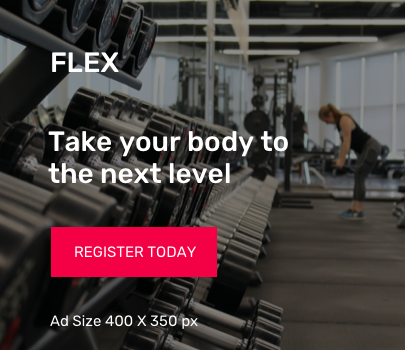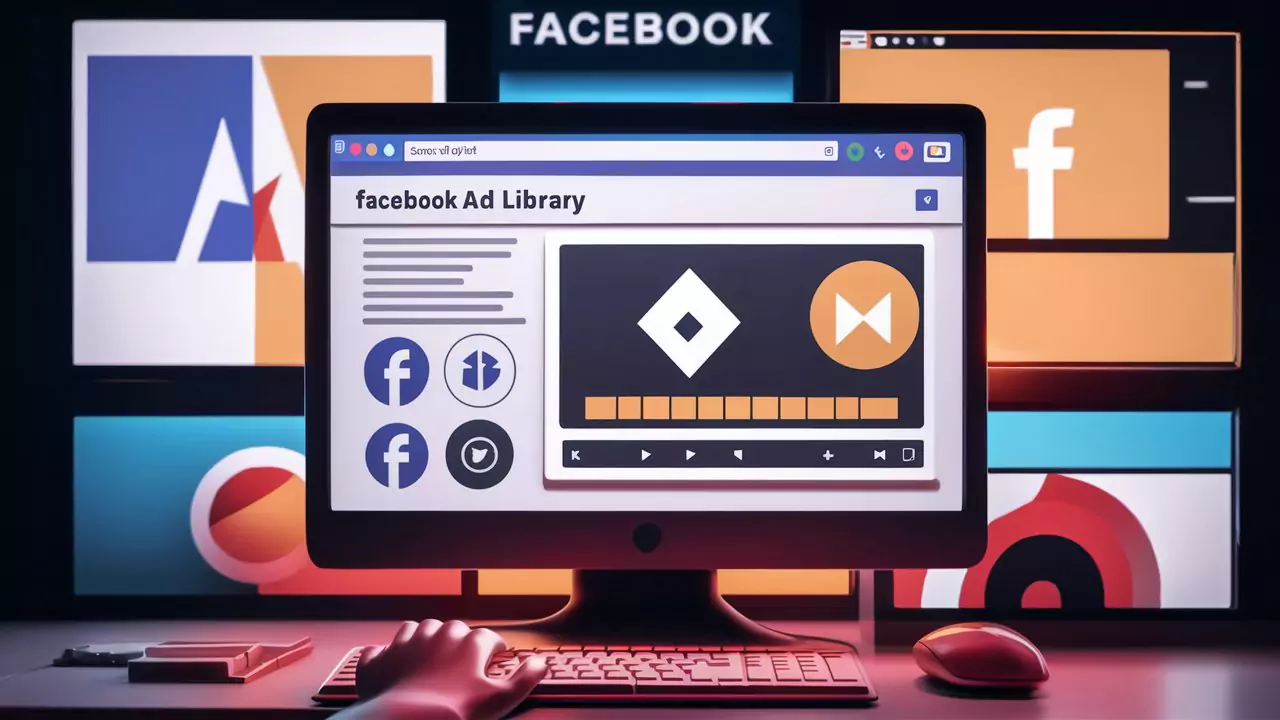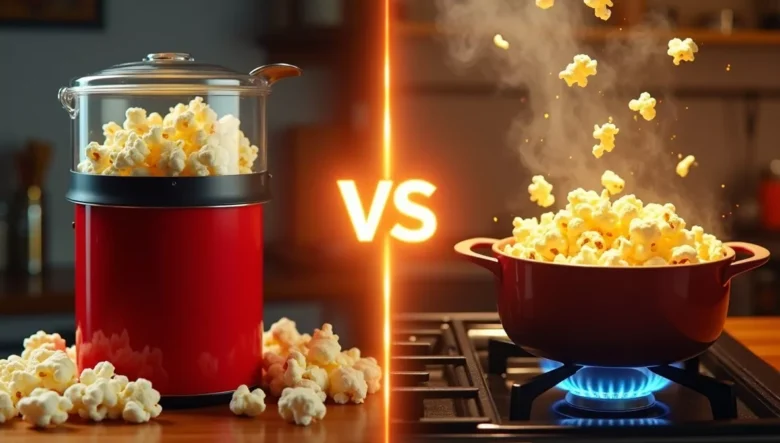Best iOS Emulators in 2026 (iPhone & iPad) – Play Nintendo, PSP & More!
Do you love playing video games? Imagine being able to play classic Nintendo, PlayStation, or even Android games right on your iPhone or iPad! 🎮✨
- Best iOS Emulators in 2026 (iPhone & iPad) – Play Nintendo, PSP & More!
- What is an Emulator?
- 💖 You Might Also Like
- Top 5 Best iOS Emulators in 2026
- 1. Delta Emulator (Best for Nintendo Games)
- 2. PPSSPP (Best for PSP Games)
- 3. iNDS (Best for Nintendo DS Games)
- 4. DolphiniOS (Best for GameCube & Wii Games)
- 5. UTMTool (Best for Running Windows/Linux on iPhone)
- How to Install Emulators on iPhone & iPad (2025 Guide)
- Method 1: AltStore (No Jailbreak Needed)
- Method 2: Sideloadly (Easy Alternative)
- Method 3: Jailbreak (Advanced Users Only)
- Are iOS Emulators Legal & Safe?
- ✨ More Stories for You
- Final Verdict: Best iOS Emulator in 2025?
- Conclusion
With iOS emulators, you can turn your Apple device into a Game Boy, PSP, or even a GameCube – no extra console needed! Whether you want to relive childhood favorites like Pokémon, Mario Kart, or God of War, or try out Android apps on your iPhone, emulators make it possible.
In this guide, we’ll explore the best iOS emulators in 2026, how to install them safely, and which one is perfect for you. Let’s dive in!
What is an Emulator?
An emulator is a software that lets your iPhone or iPad pretend to be another device, like a gaming console or an Android phone. This way, you can play games or use apps that are not normally available on iOS.
For example:
- Play Pokémon (Game Boy) on your iPhone.
- Run Android apps on your iPad.
- Enjoy PSP games without buying the console.
Now, let’s check out the best emulators for iOS in 2026!
💖 You Might Also Like
Top 5 Best iOS Emulators in 2026
Here are the 5 best emulators for iPhone and iPad in 2026:
1. Delta Emulator (Best for Nintendo Games)
✅ Best for: Nintendo DS, N64, Game Boy, SNES
✅ Why Choose Delta?
- Free & No Jailbreak Needed
- Supports Game Boy, NES, SNES, N64, and DS
- Easy to install via AltStore
- Smooth gameplay with controller support
🔗 How to Install: Download AltStore on your computer, then install Delta through it.
2. PPSSPP (Best for PSP Games)
✅ Best for: PlayStation Portable (PSP) Games
✅ Why Choose PPSSPP?
- Play God of War, GTA, and more PSP games
- High-speed performance
- Supports external controllers
- Free with optional Gold version
🔗 How to Install: Get it from the App Store or official website.
3. iNDS (Best for Nintendo DS Games)
✅ Best for: Nintendo DS Games
✅ Why Choose iNDS?
- Play Pokémon, Mario Kart DS, and more
- Touchscreen controls (like a real DS)
- Save & load game progress
- Free but requires sideloading
🔗 How to Install: Use AltStore or Sideloadly to install iNDS.
4. DolphiniOS (Best for GameCube & Wii Games)
✅ Best for: GameCube & Wii Games
✅ Why Choose DolphiniOS?
- Play Super Smash Bros, Mario Kart Wii, Zelda
- High-definition graphics
- Supports Bluetooth controllers
- Free but needs Jailbreak or AltStore
🔗 How to Install: Download via AltStore (for non-jailbroken devices).
5. UTMTool (Best for Running Windows/Linux on iPhone)
✅ Best for: Running Windows, Linux, or Android
✅ Why Choose UTMTool?
- Turn your iPhone into a PC
- Run Windows XP, Linux, or Android
- Great for developers & tech lovers
- Free but complex setup
🔗 How to Install: Download from UTMTool’s official website and sideload.
How to Install Emulators on iPhone & iPad (2025 Guide)
Most emulators need sideloading (installing outside the App Store). Here’s how:
Method 1: AltStore (No Jailbreak Needed)
- Download AltServer on your computer (Mac/Windows).
- Connect your iPhone and install AltStore.
- Open AltStore on iPhone and download emulators like Delta or DolphiniOS.
Method 2: Sideloadly (Easy Alternative)
- Download Sideloadly on your PC/Mac.
- Get the emulator’s IPA file (from official sources).
- Drag & drop the IPA into Sideloadly and install.
Method 3: Jailbreak (Advanced Users Only)
- Jailbreaking gives full access but voids warranty.
- Use checkra1n or unc0ver (if available for your iOS version).
- Install emulators via Cydia or Sileo.
Are iOS Emulators Legal & Safe?
✅ Legal: Emulators are legal, but downloading pirated games (ROMs) is not.
✅ Safe: Stick to trusted emulators like Delta, PPSSPP, and DolphiniOS. Avoid shady websites!
✨ More Stories for You
Final Verdict: Best iOS Emulator in 2025?
| Emulator | Best For | Ease of Use | Performance |
|---|---|---|---|
| Delta | Nintendo Games | ⭐⭐⭐⭐⭐ | ⭐⭐⭐⭐⭐ |
| PPSSPP | PSP Games | ⭐⭐⭐⭐ | ⭐⭐⭐⭐ |
| iNDS | Nintendo DS | ⭐⭐⭐ | ⭐⭐⭐⭐ |
| DolphiniOS | GameCube/Wii | ⭐⭐ | ⭐⭐⭐⭐⭐ |
| UTMTool | PC/Android OS | ⭐ | ⭐⭐⭐ |
Best for Beginners: Delta & PPSSPP
Best for Advanced Users: DolphiniOS & UTMTool
Conclusion
If you want to play Nintendo, PSP, or GameCube games on your iPhone, the best emulators in 2025 are Delta, PPSSPP, and DolphiniOS. For running Windows or Android, try UTMTool.
Remember:
✔ Use official sources to download emulators.
✔ Avoid pirated ROMs (download only games you own).
✔ Sideloading is safe if done correctly.
Now, pick your favorite emulator and start gaming on your iPhone or iPad! 🎮🚀
Did you find this guide helpful? Share it with your friends! 😊