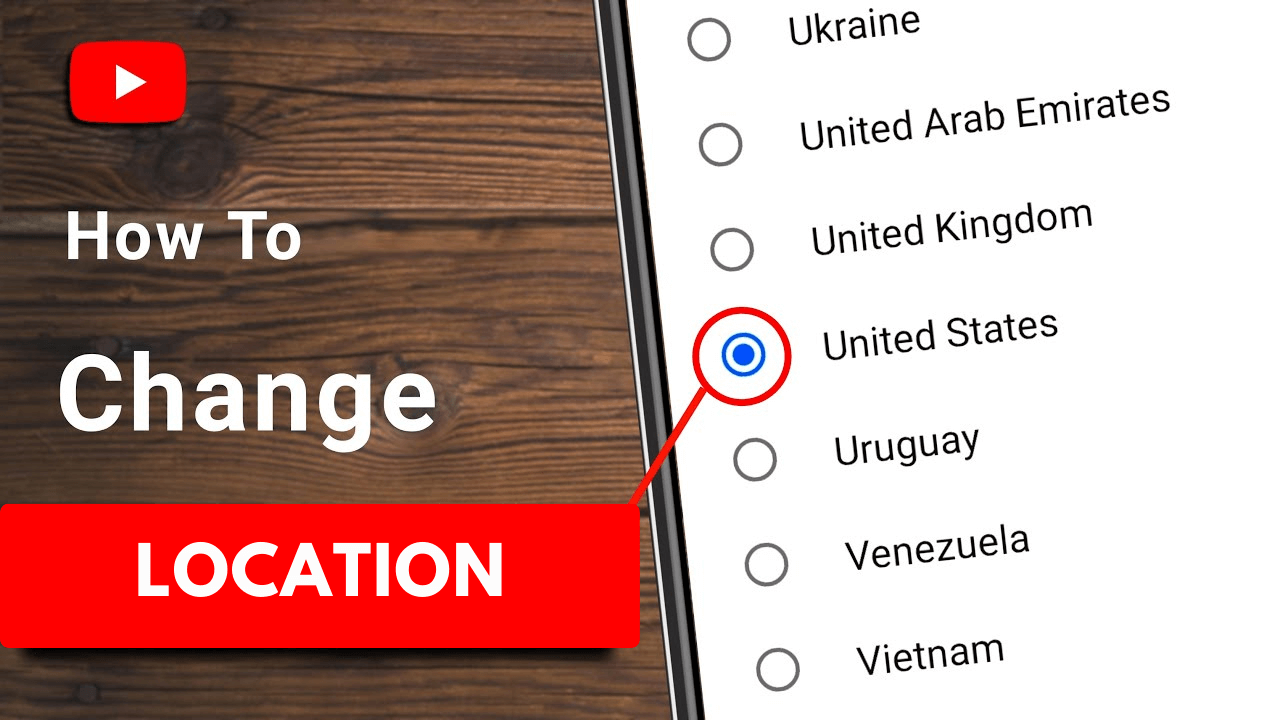If you’re looking to change the country location on your YouTube app for Android or iPhone, you’ve come to the right place. Whether you’re traveling or want to access region-specific content, adjusting your location settings can make a big difference. In this guide, we’ll walk you through the simple steps to switch your country location on the YouTube app, so you can enjoy videos tailored to your preferences.
Unlocking Borders
A Comprehensive Guide on How to Change Country Location on YouTube App for Android and iPhone
YouTube, the world’s largest video-sharing platform, has become an integral part of our daily lives, offering a vast ocean of content from creators around the globe. However, the content available to you can vary based on your geographical location due to regional restrictions and licensing agreements. This limitation can be frustrating, especially when you want to explore content specific to another country. The good news is that you can overcome this hurdle by learning how to change your country location on the YouTube app for both Android and iPhone devices. In this comprehensive guide, we’ll walk you through the step-by-step process for both platforms, enabling you to unlock a world of diverse content with just a few taps.
Regional Restrictions on YouTube
Before diving into the methods of changing your country location on the YouTube app, it’s essential to understand why content restrictions exist in the first place. YouTube adheres to licensing agreements and local regulations, which dictate the availability of certain content in specific regions. These restrictions are in place to comply with copyright laws, content regulations, and regional preferences. However, users often find themselves wanting to access content that is not available in their country, prompting the need to change their YouTube location.
Changing Country Location on YouTube for Android Devices
Android users can follow a straightforward process to change their country location on the YouTube app. Here’s a step-by-step guide:
Method 1: Using VPN (Virtual Private Network)
- Download a VPN App: Start by downloading a reliable VPN app from the Google Play Store. Popular options include NordVPN, ExpressVPN, and CyberGhost.
- Install and Open the VPN App: Once the app is downloaded, install it and open it on your Android device. Follow the on-screen instructions to set up the VPN.
- Select a Server in the Desired Country: Choose a server located in the country whose YouTube content you wish to access. Most VPN apps have a user-friendly interface, allowing you to select a specific country or region.
- Connect to the VPN: Tap the connect button to establish a connection to the selected server. This will change your virtual location to the chosen country.
- Open YouTube and Enjoy: After the VPN is connected, open the YouTube app, and you should now have access to the content available in the selected country.
Method 2: Changing Language and Region Settings
- Open YouTube App: Launch the YouTube app on your Android device.
- Tap on Your Profile Picture: In the top right corner, you’ll find your profile picture. Tap on it to access your account settings.
- Go to Settings: Scroll down and select “Settings” from the menu.
- Choose General: Under the “General” section, look for the “Location” option.
- Select the Desired Country: Tap on “Location” and choose the country you want to set as your location on YouTube.
- Restart the YouTube App: Close the YouTube app and reopen it to apply the changes.
Changing Country Location on YouTube for iPhone Devices
iPhone users can also change their country location on the YouTube app using different methods. Here’s a step-by-step guide:
Method 1: VPN (Virtual Private Network)
- Download a VPN App: Visit the App Store and download a reputable VPN app like ExpressVPN, NordVPN, or TunnelBear.
- Install and Open the VPN App: Install the VPN app on your iPhone and open it. Follow the setup instructions to configure the VPN.
- Choose a Server in the Desired Country: Within the VPN app, select a server located in the country you want to set as your YouTube location.
- Connect to the VPN: Tap the connect button to establish a connection to the selected server. This will change your virtual location.
- Launch YouTube and Enjoy: Open the YouTube app on your iPhone, and you should now have access to the content available in the selected country.
Method 2: Changing Apple ID Country/Region
- Open Settings: On your iPhone, go to the Settings app.
- Tap on Your Apple ID: Scroll down and tap on your Apple ID at the top of the Settings menu.
- Select “Media & Purchases”: Choose “Media & Purchases” or “iTunes & App Store.”
- Tap “View Apple ID”: If prompted, sign in with your Apple ID credentials. Then tap “View Apple ID.”
- Go to “Country/Region”: Under the Account settings, find and tap on “Country/Region.”
- Select the Desired Country: Choose the country you want to set as your location. Follow the on-screen prompts to complete the process.
- Update Payment Information (if necessary): You may need to update your payment information to comply with the new country’s requirements.
- Restart the YouTube App: Close the YouTube app and reopen it to apply the changes.
Conclusion
Changing your country location on the YouTube app for Android and iPhone devices opens up a world of possibilities, allowing you to explore diverse content from around the globe. Whether you opt for a VPN or adjust your device settings, these methods are effective in bypassing regional restrictions and accessing the content you desire. Keep in mind that using a VPN not only changes your YouTube location but also affects your entire internet connection, offering additional benefits such as enhanced privacy and security.
However, it’s crucial to use VPN services responsibly and be aware of the potential legal and ethical implications. Some content providers may have specific terms of service that prohibit the use of VPNs to bypass regional restrictions. Always respect the rights of content creators and adhere to the platform’s guidelines.
As technology continues to evolve, methods for changing country locations on YouTube may also change. Stay informed about updates to the YouTube app and any new features that may impact the process. By staying knowledgeable and making use of the available tools, you can make the most out of your YouTube experience, transcending geographical borders with just a few simple steps.