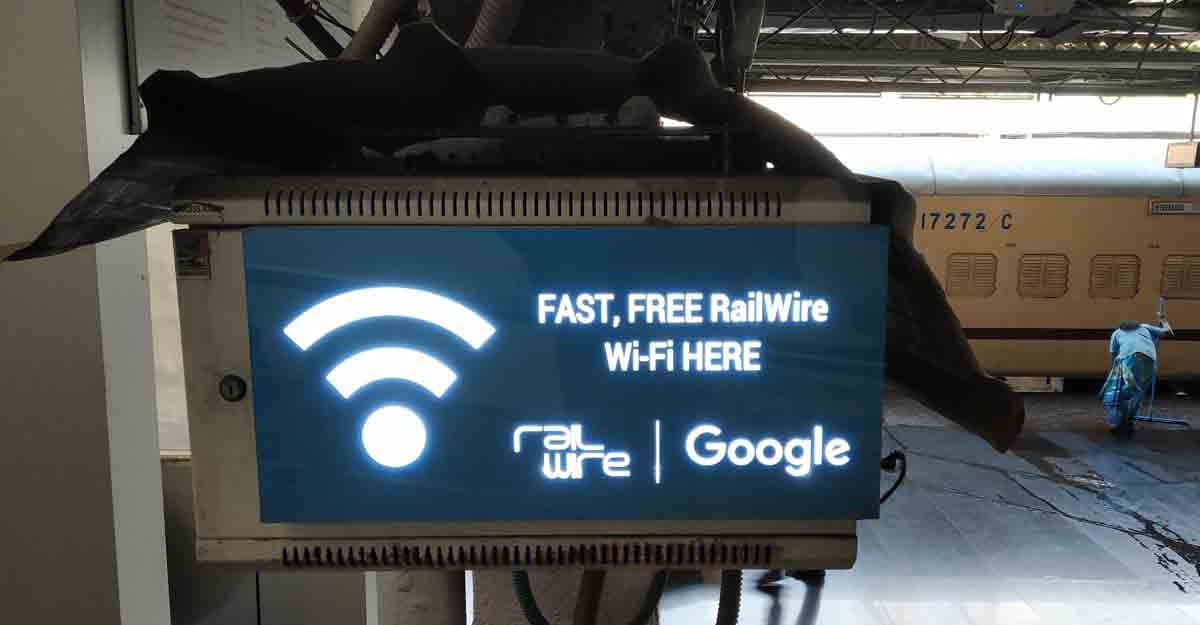Table of Contents
ToggleHow To Connect to Fast RailWire WiFi at Railway Stations
On March 22, 2022, Indian Railways launched a free high-speed Wi-Fi service at Uberni Railway Station in the Lucknow Division with the support of RailTel.
Uberni railway station is the country’s 6100th railway station to offer free high-speed Wi-Fi. With the launch of this service on Uberni, a total of 6100 train stations throughout the country now offer free high-speed Wi-Fi. Uberni railway station is in Uttar Pradesh’s Rae Bareli district.
Let us remind you that free high-speed Wi-Fi is provided for half an hour at all of the country’s railway stations where free Wi-Fi is available.
Railway passengers High Speed and Free Internet Service
The high-speed Wi-Fi equipment deployed at various train stations across the country are specifically designed to provide railway travellers with an immersive and immersive internet experience. Every railway traveller having a smartphone with an internet connection has access to the RailWire Wi-Fi facility at railway stations. This service provided to travellers at train stations is extremely beneficial. In fact, your cell network at the concerned railway station is frequently unreliable. You are unable to complete any of your vital tasks in this situation. Passengers benefit greatly from high-speed Wi-Fi in such a setting.
Step By Step Process to access free WiFi at railway stations
Step 1: Passengers must scan their mobile phones for Wi-Fi networks in order to take benefit of the free high-speed WiFi connection.
Step 2: After that, RailWire will appear in Wi-Fi networks.
Step 3: After that, you must select RailWire, and the browser will direct you to the RailWire portal.
Step 4: Now you must input the mobile phone number that you are currently using.
Step 5: An OTP will be given to your phone number after that.
Step 6: Railways’ free high-speed WiFi will be connected to your mobile phone after you enter the OTP.
Step 7: You’ll get free Wi-Fi for the next 30 minutes once you’ve connected.